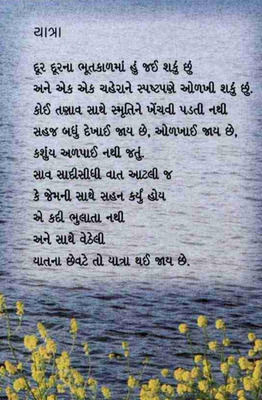How to maximize offline entertainment with YouTube's Smart Downloads feature
24 Apr 2025
The Smart Downloads feature of YouTube Android app is a handy tool for users looking to enjoy content offline, without the hassle of picking videos manually.
The feature automatically downloads recommended videos, according to your viewing habits. It makes sure you always have something to watch, even when the internet is not available.
To enable Smart Downloads, open YouTube app, tap your profile > Downloads, and toggle Smart Downloads on.
Customize your download preferences
Preferences
To get the best out of Smart Downloads, customize your download preferences in the app settings.
You can choose the quality of videos to be downloaded, This will impact both data usage and storage space.
Opt for lower quality if you're concerned about saving data or higher if you prioritize video clarity.
Adjusting these settings ensures your downloads match your personal needs and device capabilities.
Manage storage space efficiently
Storage management
Efficient storage management is essential while using Smart Downloads.
Keep a regular check on your device's available storage and delete watched or unwanted videos to make some space for new content.
The app lets you set how much storage it can use for downloads, preventing unnecessary clutter on your device while keeping a fresh selection of videos ready for offline viewing.
Utilize Wi-Fi only option
Wi-Fi usage
To avoid eating up too much mobile data, you'll want to turn on the Wi-Fi only option in Smart Downloads settings.
This way, video downloads will only take place when connected to a Wi-Fi network, preventing any surprise on your mobile data usage.
Using this option, you can make the most out of downloads without having to worry about crossing limits or paying more.
Explore content recommendations
Content exploration
Not only does Smart Downloads save time, but it also introduces you to new content with personalized recommendations based on your viewing history.
Take advantage of it by exploring different genres and creators suggested by the app.
This feature expands your entertainment horizons and enables you to discover interesting channels that match your taste without actively looking for them.