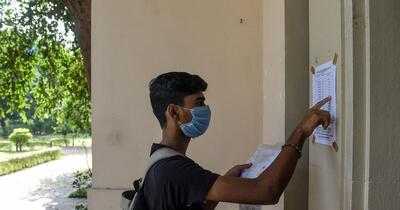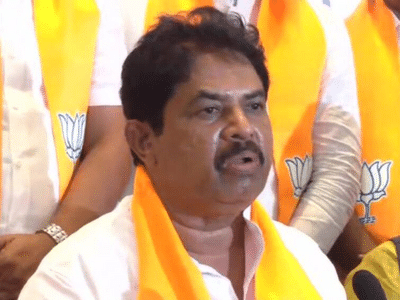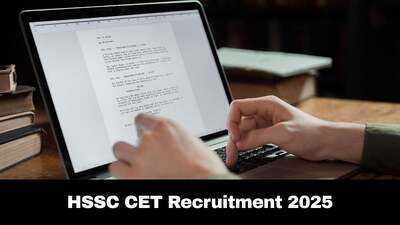Zomato on Android: How to order smarter and faster
05 May 2025
The Zomato Android app provides an all-in-one platform for foodies to discover, order, and rate different restaurants.
Using it can be tricky, but this guide breaks down the details of using the app smartly.
From setting up your profile to browsing through its features, knowing these things can improve your experience.
Be it a newbie or an experienced foodie, this step-by-step guide will clear all your doubts on using the app optimally.
Setting up your profile efficiently
Profile setup
Creating a profile on Zomato app is pretty easy. All you have to do is download the app from Google Play Store and sign-up with your email or social media accounts.
Once logged in, enter your profile details like name and location preferences. Adding a profile picture is optional, but we recommend it for a personalized touch.
Just make sure to enable location services for accurate restaurant suggestions according to your area.
Navigating through restaurant listings
Restaurant listings
The restaurant listings feature lets users check out different dining options in their vicinity or at a certain place.
You can use filters such as cuisine type, cost for two, and ratings to refine your options.
The search bar on the top makes it easy to quickly go to the restaurants or dishes you would want to try out.
Understanding menu and pricing details
Menu insights
The menu details of each restaurant listing are quite exhaustive, including dish names, descriptions, and prices in local currency (₹).
You can also look at what people are ordering and what other customers are saying about the popular dishes listed on them.
This section is particularly useful in deciding what to order mindful of your budget and taste.
Utilizing order tracking features
Order tracking
Once you place an order via Zomato app, you'll be able to track its status in real-time under "My Orders."
Notifications will keep you updated about each stage of delivery from preparation to dispatch till it reaches your doorstep.
This way, you'll get a transparent experience while staying informed about the journey of your meal.
Leveraging reviews and ratings system
Reviews and ratings
The reviews section lets users read feedback from other diners who have visited certain restaurants before making reservations or ordering online through Zomato's platform itself.
Customers are encouraged to not just leave honest opinions but also rate establishments based on personal experiences, which ultimately feeds into overall community-driven quality assurance efforts within this digital ecosystem.