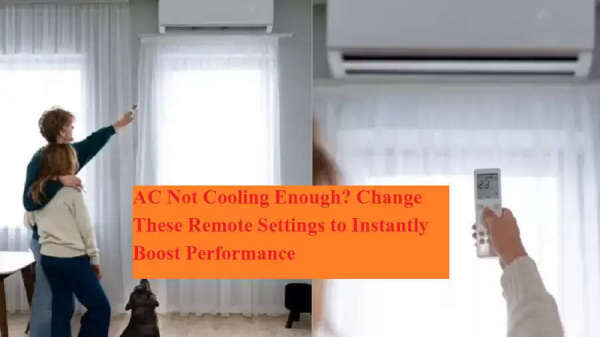Swiggy on Android: How to customize your notification settings
07 May 2025
Popular food delivery app Swiggy lets users customize notifications on their Android devices.
The feature provides a way to receive personalized alerts tailored according to your preferences and needs.
By customizing the notifications, you can stay updated on order updates, exclusive deals, and more without being bombarded with unnecessary alerts.
Here are some tips on how you can customize these notifications for a personalized touch.
Adjust notification preferences
Preferences
To start customizing notifications on Swiggy's Android app, head over to the settings menu within the app.
Here, you can tweak your notification preferences according to categories like order updates, promotional offers, new restaurant launches.
By choosing only those categories which interest you, you will be able to keep your notification feed relevant and useful.
Set priority levels
Priority levels
Swiggy has also given users the option to set priority levels for different types of notifications.
This way, you can decide which alerts should be classified as high priority and which can be treated as less important.
High-priority notifications will show up on the top of your notification list, or even trigger the sound alerts if you want.
This way, you can pay attention to critical updates like order status changes.
Schedule Do Not Disturb times
Do not disturb
For those who want their time to be undisturbed during specific hours of the day or night, Swiggy's Android app offers an option to set "Do Not Disturb" times for notifications.
From these periods, all non-essential alerts will be muted, while letting critical messages come through, if required.
The feature is especially handy to stay focused at work or enjoy a peaceful night's sleep.
Enable location-based alerts
Location alerts
Location-based alerts are yet another way Swiggy improves user experience by serving timely information based on where you're located.
By enabling this feature in settings, you get updates about nearby restaurants serving special deals or discounts when you're around them.
It keeps you aware of the opportunities around you without having to look for them actively.
Opt-in for exclusive offers only
Exclusive offers
If you'd rather prefer exclusive offers from Swiggy partners or specific restaurants than general promotions, go for exclusive offer notifications.
This option, available in the customization settings of the app, makes sure only the most valuable deals land in your inbox.
It saves time and effort from sifting through generic promotional messages, making your notification feed more relevant.