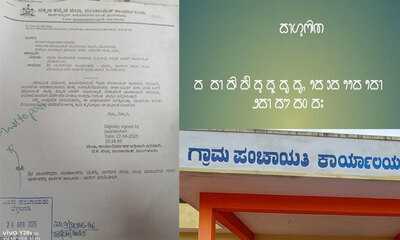How to translate YouTube comments on Android
09 May 2025
Translating YouTube comments on Android can give you an idea of what people from across the world think about a particular video.
As content spreads globally, language barriers can sometimes get in the way of communication.
However, the good thing is that there are simple ways to translate comments smoothly on your Android.
Use built-in translate feature
Auto-translate
When watching a video that has comments, you'll notice a "Translate" button right below each comment.
Tapping this button prompts YouTube to automatically translate the text based on your preferred language settings.
The translated version appears directly beneath the original comment, making it easier to understand what was said without losing the context.
YouTube supports translation to over 100 languages.
Use Google Translate app
Google Translate
If the "Translate" button isn't available, or you're not satisfied with the translation, you can also use the Google Translate app to translate individual comments.
Just copy the comment text and paste it into the app to use it for translating YouTube comments.
It supports a number of languages and delivers instant translations, which makes it a pretty good option for those who often come across foreign languages in their YouTube feed.