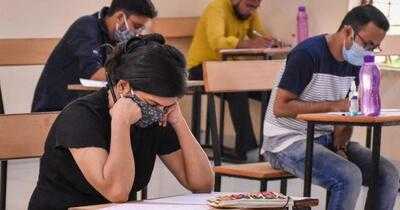How to use PhonePe's 'Gift Cards' feature
09 May 2025
Popular digital payment platform PhonePe is known for offering a range of features to improve user experience.
One of those features is the 'Gift Cards' option, which lets you buy and send gift cards of different brands directly from the app.
Now, in this guide, we are going to walk you through the process of using PhonePe's 'Gift Cards' feature effectively.
Accessing gift cards on PhonePe
Navigation
To access the "Gift Cards" feature on PhonePe, you'll have to open the app and log in to your account.
From there, head over to the "My Money" section at the bottom of the screen.
Here, you'll see an option called "Gift Cards." Tap on it to browse through an extensive line-up of available gift cards from various brands.
Selecting your preferred gift card
Selection process
Once you're in the "Gift Cards" section, you can browse through various categories ranging from shopping, dining, to entertainment.
Just tap on the icon of a brand you like to get available options.
Every gift card comes in different denominations, letting you pick one that matches your budget or preference with a simple tap.
This is how easy it is to find the perfect gift card.
Purchasing a gift card
Purchase steps
After choosing your preferred gift card and denomination, click on 'Buy Now' to proceed.
You will be asked to enter recipient details (if sending as a gift) or confirm purchase (for personal use).
Make the payment using any linked bank account or wallet balance on PhonePe.
Sending gift card to recipient
Sending process
After successfully buying the gift card, if you plan on gifting it to someone else, go ahead and enter their name along with their contact details, either an email or phone number.
This way, once the transaction is completed, the recipient is immediately notified about their digital present.
It's a seamless way of surprising someone with a thoughtful gesture, right from your PhonePe app.