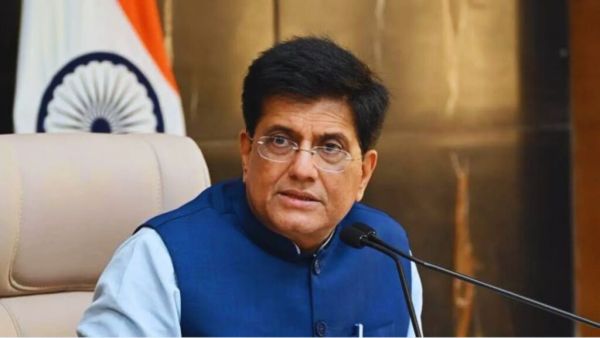CBSE Result 2025 DigiLocker: How To Download Your Digital Marksheet
 How to Download Your Digital Marksheet: Fast, official, and paperless!
How to Download Your Digital Marksheet: Fast, official, and paperless!
 Visit DigiLocker Website or App: Go to digilocker.gov.in or open the DigiLocker app on your phone.
Visit DigiLocker Website or App: Go to digilocker.gov.in or open the DigiLocker app on your phone.
 Sign Up or Log In: Use your mobile number or Aadhaar-linked credentials to sign in. Verify with OTP for secure access.
Sign Up or Log In: Use your mobile number or Aadhaar-linked credentials to sign in. Verify with OTP for secure access.
 Link Your CBSE Account: Under “Education” section, select Central Board of Secondary Education (CBSE). Click on “Class X Marksheet” or “Class XII Marksheet”.
Link Your CBSE Account: Under “Education” section, select Central Board of Secondary Education (CBSE). Click on “Class X Marksheet” or “Class XII Marksheet”.
 Enter Your Details: Fill in your Roll Number, School Code, and Date of Birth exactly as on your admit card.
Enter Your Details: Fill in your Roll Number, School Code, and Date of Birth exactly as on your admit card.
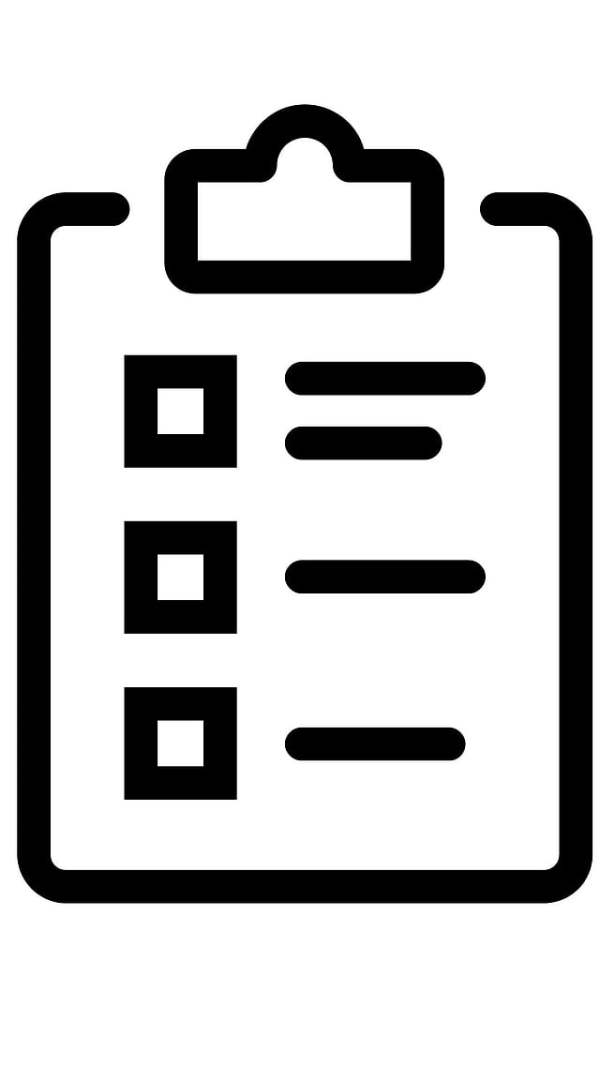 View and Download: Your digital marksheet will be displayed instantly. Click on Download or Save to DigiLocker for future use.
View and Download: Your digital marksheet will be displayed instantly. Click on Download or Save to DigiLocker for future use.
 Results Dates: CBSE Result 2025 class 10th 12th is expected soon.
Results Dates: CBSE Result 2025 class 10th 12th is expected soon.
 Official website: Candidates can check CBSE results at cbse.gov.in and results.cbse.nic.in.
Official website: Candidates can check CBSE results at cbse.gov.in and results.cbse.nic.in.
Read more