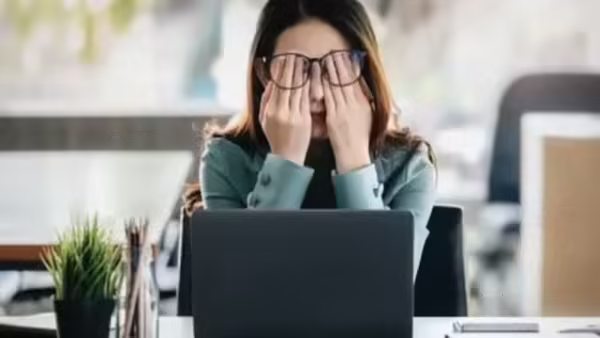In an era of rapid digitalization, carrying physical identity documents like Aadhaar or PAN cards is gradually becoming outdated. Thanks to the Government of India’s new initiative, citizens can now access a digitally verified identity known as the True ID V Card — a smart alternative that simplifies your everyday verification needs.
If you’re wondering what the True ID V Card is, how it works, and how to download it, this article has you covered with everything you need to know.
What Is the True ID V Card?
The True ID V Card is a government-verified digital identity card introduced under the Digital India mission. It serves as a single, shareable identity card that contains essential personal details such as:
-
Full Name
-
Date of Birth
-
Gender
-
Photograph
-
Mobile Number
-
Residential Address
While it functions similarly to Aadhaar or PAN in everyday usage, it cannot replace Aadhaar or PAN in official government or legal procedures. However, it can be used for informal identification purposes, such as hotel check-ins, online applications, and other verification scenarios where a government-verified ID is required.
Key Benefits of the True ID V Card
✅ Shareable Digital Identity
Instead of repeatedly providing photocopies of Aadhaar or PAN, users can simply share their True ID V Card for basic verification. It’s convenient, secure, and reduces the risk of identity misuse.
✅ Government-Verified Details
The information in the True ID V Card is authenticated via Aadhaar and mobile verification, offering a trustworthy identification method that can be accepted across many private and semi-government services.
✅ Useful for Online Services
Whether you’re applying for jobs, admissions, or government schemes, the True ID V Card can be used as a valid ID for most online forms and platforms.
✅ Offline Utility
If you don’t have access to your physical Aadhaar or PAN card, the True ID V Card on your phone can act as a valid alternative in many situations, saving you from last-minute hassles.
✅ PVC Card Option
Want to carry it physically? You can even print the card as a PVC (Plastic) card to keep in your wallet, just like your traditional ID cards.
Where to Access the True ID V Card?
The card is available via DigiLocker, India’s official cloud platform for storing and verifying digital documents. DigiLocker is accessible both through its official website and mobile app.
How to Download Your True ID V Card: Step-by-Step Guide
Follow these steps to easily generate and download your True ID V Card:
-
Visit DigiLocker
Go to www.digilocker.gov.in or open the DigiLocker mobile app. -
Create or Log In to Your Account
-
If you're a new user, register using your mobile number or Aadhaar number.
-
Existing users can simply log in using their credentials.
-
-
Complete Aadhaar-Based KYC
-
Enter your Aadhaar number and verify it using the OTP sent to your registered mobile number.
-
This step ensures your digital ID is authenticated by the government.
-
-
Access the True ID V Card Section
-
After KYC, navigate to the menu and select the True ID V Card option.
-
-
Generate and Download
-
Your name, DOB, photo, and other details will appear.
-
Click on “Generate True ID V Card”, and then select “Download” to save your card.
-
You can now carry your digital ID on your smartphone, store it on a USB, or print it for offline use.
Final Thoughts
The True ID V Card is a forward-thinking initiative that aligns with India’s digital transformation goals. It simplifies how individuals present and verify their identity in day-to-day scenarios, offering an easy, secure, and government-verified solution.
While it does not fully replace Aadhaar or PAN for all legal purposes, it proves incredibly useful for general identification needs—saving time, paperwork, and privacy concerns.
Stay updated with Digital India innovations—download your True ID V Card today and carry your identity the smart way!