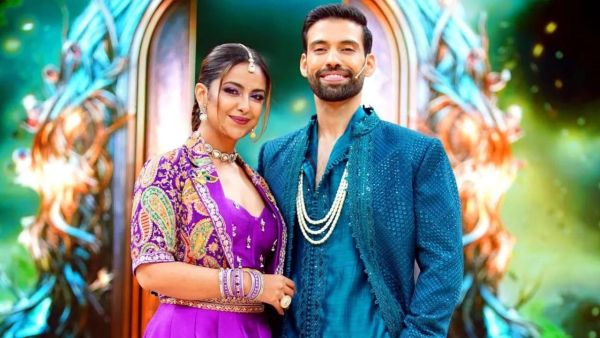Want to manage Amazon app notifications? These tips might help
10 May 2025
Managing notifications on the Amazon app for Android can make your shopping experience a lot better by keeping you up-to-date without bombarding you with alerts.
With some tweaks, you can make sure that you get the most relevant alerts.
Here's a practical guide to navigate and customize your Amazon app notifications easily. It would make your interaction with the platform more streamlined and personalized.
Customize notification preferences
Tip 1
To customize your notification settings, head over to 'Settings' in the Amazon app.
Here, you'll find options to manage different kinds of notifications including those for order updates, recommendations, and promotions.
By choosing only those categories that matter to you, it becomes easier to concentrate on what really matters.
This way, you get to avoid unnecessary alerts while still receiving critical information on time.
Manage push notifications
Tip 2
Push notifications can prove handy but intrusive if not controlled well.
Under the "Notifications" section of your device's settings, find the Amazon app and configure its push notification settings.
You can either allow sound/vibration alerts or go for silent notifications instead.
This control over push alerts will keep you from getting disturbed at odd hours while letting you remain up-to-date.
Utilize Do Not Disturb mode
Tip 3
The "Do Not Disturb" mode on Android devices is a handy tool to control when/how notifications show from all apps, including Amazon.
By scheduling this mode at certain hours or enabling it manually on demand, you can avoid disturbances during meetings or sleeping hours.
This way, you can work in peace without missing important updates later.
Review notification history regularly
Tip 4
Regularly reviewing your notification history also helps you understand which alerts are useful and which ones are not required.
By checking this history through your device's settings under "Notifications," you can track patterns in received messages from the Amazon app.
This way, you can make informed decisions about further customizing notification preferences according to actual usage patterns.