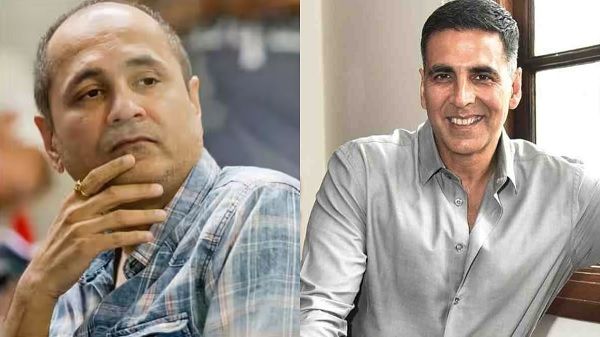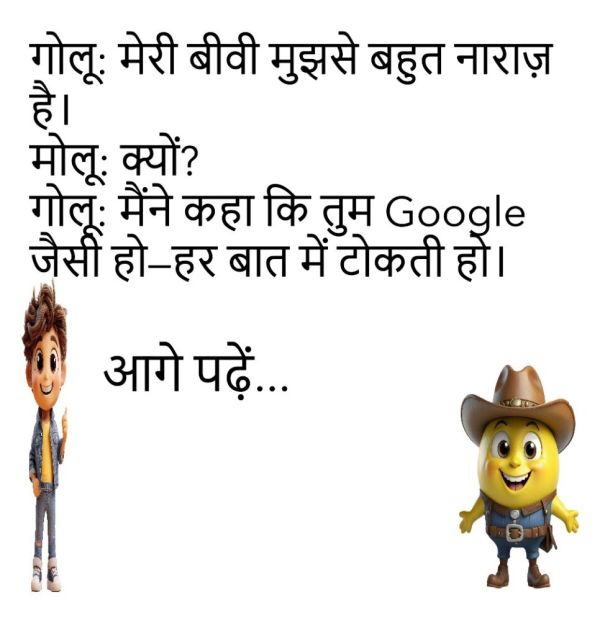BSNL, i.e., Bharat Sanchar Nigam Limited, is preparing to roll out 5G service as soon as possible these days. The company is testing 5G technology in some places like Delhi, Mumbai, Bengaluru, Andhra Pradesh, Telangana, and Kerala, and has also issued 5 G-Ready SIM cards. Although BSNL's 5G network has not been officially launched yet, BSNL's 5G signal is available for testing in some cities.
Not all users have this service even in these big cities. At the same time, if you are using a BSNL SIM card and want to know how to activate the 5G network in your phone, then below we have told you about it step by step. Let's know about it...
How to activate BSNL 5G in your phone?
To use BSNL 5G, first check the support of the phone. Make sure to check whether your smartphone supports 5G or not.
After this, also check SIM compatibility. BSNL's existing 4G SIM can catch the 5G network in some cases.
After this, go to the phone settings and turn on 5G mode.
After going to mobile settings, click on Mobile Network > Preferred Network Type.
After this, select 5G/4G/3G/2G (Auto) or 5G Only option from here.
BSNL's 5G is currently only in the testing phase, so you must be in those cities or areas where this network is available.
At present, its testing is going on only in some cities like Delhi, Mumbai, and Bangalore.
There may be a delay in network arrival.
Due to being in the testing phase, you may still have trouble getting the 5G network properly. Not only this, but even after getting 5G signal, you may see fluctuations in internet speed and stability. As soon as BSNL's 5G is officially launched, you can get stable speed after that. The company can announce this through its website and app.
Disclaimer: This content has been sourced and edited from Dainik Jagran. While we have made modifications for clarity and presentation, the original content belongs to its respective authors and website. We do not claim ownership of the content.