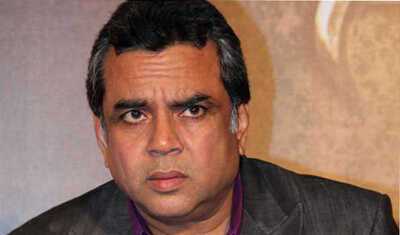PhonePe QR code payments: 5 tricks you should know
18 May 2025
Today, PhonePe QR code payments have emerged as the go-to option for fast and hassle-free transactions.
While most of us are aware of the regular functionality, there are a few hidden tricks that can further improve your experience.
They can save you time, enhance security, and take your digital payment journey to the next level.
Here, we take a look at five such tips.
Use multiple bank accounts
Multiple accounts
PhonePe lets you link multiple bank accounts with your profile.
This is especially handy if you deal with money across different banks or wish to switch accounts for certain payments.
By linking multiple accounts, you can select which one to use for a payment right from the app, giving you the flexibility and control of handling your finances.
Set payment reminders
Payment reminders
One of the handy features in PhonePe is setting up payment reminders. This function ensures that you never miss a due date for bills or recurring payments.
You can set reminders for utilities, rent, or any other regular expenses right from the app.
Once set up, PhonePe would notify you ahead of time so that you can make timely payments without any hassle.
Utilize split bill feature
Split bills
The split bill feature on PhonePe works best for group expenses like eating out or common travel expenses.
With this option, one person pays the whole amount with a QR code, while others pay their share through the app itself.
This way, there is no confusion over who owes what and settlement of common expenses becomes much easier between friends/family members.
Enable auto-payments for convenience
Auto-payments
For those who love automation in their financial transactions, enabling auto-payments on PhonePe is an excellent choice.
The feature lets you automatically deduct recurring charges like subscriptions or monthly bills from your linked bank account without having to do it manually every time they are due.
It ensures timely payments and saves you the trouble of handling regular expenses.
Secure transactions with UPI PIN change
To keep your digital transactions secure through PhonePe's QR codes, it is recommended to frequently change your UPI PIN.
It gives an additional layer of protection against unauthorized access attempts by potential fraudsters online.
They look for loopholes in user accounts' credentials stored digitally across platforms like these apps today.