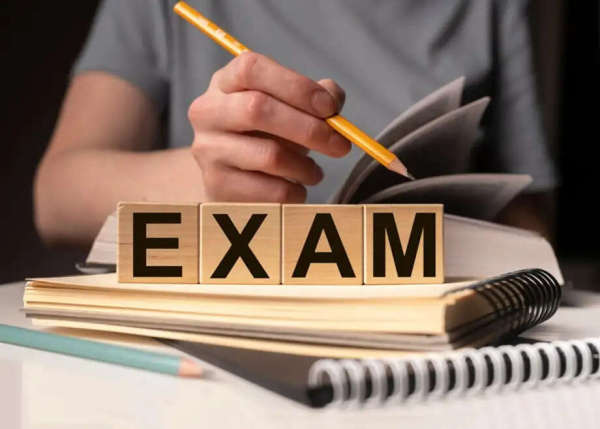
UPSC Prelims 2025 Date and Time: UPSC Civil Service Prelims Exam and UPSC Indian Forest Service Prelims Exam will be held on 25 May 2025 (Sunday). Lakhs of students across the country are busy with the final preparation for UPSC CSE Prelims 2025 and UPSC IFS Prelims Exam 2025. You can download the UPSC Admit Card from the Union Public Service Commission website upsc.gov.in and upsconline.gov.in.
Union Public Service Commission (UPSC)'s UPSC Civil Service Preliminary Examination and Indian Forest Service Preliminary Examination will be held on 25 May 2025 in 2 shifts. UPSC Paper 1 will be in the morning shift, i.e., between 9:30 am to 11:30 am, and Paper 2 in the second shift, i.e., between 2:30 pm to 4:30 pm. All the latest updates related to the UPSC Civil Services Exam 2025 can be checked on the official websites upsc.gov.in and upsconline.gov.in.
UPSC Prelims Exam Pattern 2025: UPSC Prelims Exam Pattern
General Studies (GS) question paper will have to be solved in the first shift of the UPSC Prelims Exam 2025. At the same time, the General Studies II (CSAT) paper will be available in the second shift. 100 questions will be asked in the General Studies question paper and 80 questions in the CSAT. The UPSC Prelims Exam 2025 paper will have a total of 200 marks. Candidates will be given 2 hours to solve it. Minus marking is done in the UPSC exam. 1/3 mark will be deducted for 1 wrong answer.
Do not solve the paper by guessing.
Avoid guessing while attempting any question in the UPSC Prelims 2025 exam. Due to negative marking, you can get trapped in it. If you do not know the answer to any question, then leave it blank. This will be better than giving the wrong answer. To prepare for the UPSC Prelims 2025 exam, focus on current affairs and general knowledge, etc. Keep reading the latest news and updates from the country and the world. For this, you can take the help of newspapers and monthly magazines.
UPSC Admit Card Download: How to download the UPSC 2025 admit card?
Admit cards for UPSC Civil Services Preliminary Examination (UPSC CSE Prelims) 2025 are available on the official website. Know the steps to download it-
1- Visit the official website of UPSC: Visit the official website of UPSC upsc.gov.in or upsconline.gov.in.
2- Find the admit card link: Go to the “What’s New” or “Examinations” section on the homepage. Click on the link “e-Admit Card: Civil Services (Preliminary) Examination 2025”.
4- Login: Enter the registration number (OTR number) or roll number and date of birth. If you do not know the registration number, use the “Forgot RID” option.
5- Read the instructions: Before downloading the UPSC Admit Card 2025, download and read the ‘Important Instructions to the Candidate’. This is mandatory.
6- Download the admit card: After submitting the details, the UPSC Admit Card 2025 will be displayed on the screen. Download it and take a printout. Make sure that the printout of the UPSC admit card is colorful and clear.
7- Check the details: Check the details like name, photo, roll number, exam center, and date mentioned on the admit card.









