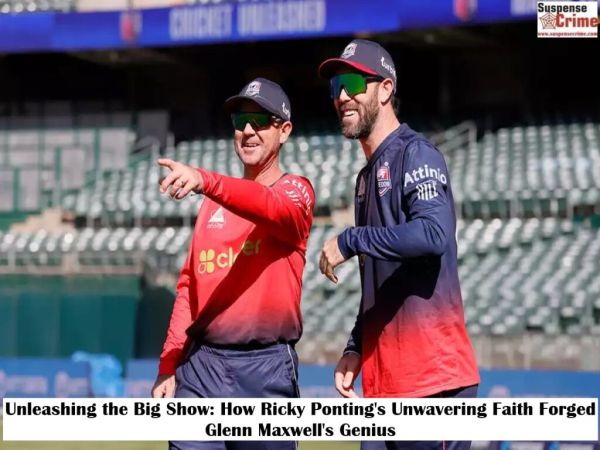🔐 Instagram Safety Guide: 5 Privacy Settings You Must Enable Right Now
With rising cases of Instagram hacks and cyber attacks, securing your account is no longer optional — it’s essential. Whether you’re a casual user or a content creator, Instagram offers several built-in features that can drastically improve your account’s safety. Here are 5 powerful privacy settings you should activate immediately to stay protected.
1. ✅ Enable Two-Factor Authentication (2FA)
Two-Factor Authentication adds an extra layer of security beyond just your password. Whenever you (or anyone else) tries to log in from a new device, Instagram sends a unique code to your registered mobile number or authenticator app — making unauthorized access nearly impossible.
How to enable 2FA:
-
Go to Settings → Security → Two-Factor Authentication
-
Choose your preferred method (text message or authenticator app)
-
Follow the on-screen instructions to complete setup
🔐 Pro Tip: Authenticator apps like Google Authenticator or Authy offer more protection than SMS codes.
2. 🚫 Use the ‘Restrict’ Feature
Sometimes blocking someone feels too harsh — that’s where Restrict comes in. If someone is bothering you via DMs or posting annoying comments, you can restrict them without notifying them. Once restricted, their comments are only visible to them, and they can’t see when you're online or if you've read their messages.
How to enable:
-
Go to Settings → Privacy → Restricted Accounts
-
Add the username you wish to restrict
👍 It’s a quiet way to maintain your peace without drama.
3. 👁️ Monitor Your Login Activity Regularly
Hackers often access your account from remote devices. The Login Activity section lets you see where and when your account was accessed. If you notice an unfamiliar location or device, act immediately.
How to check:
-
Navigate to Settings → Security → Login Activity
-
Review the list of devices and their locations
-
If you find any suspicious logins, log out remotely and change your password immediately
🛡️ Tip: Use a strong, unique password that you don’t use anywhere else.
4. 📧 Verify Emails Using ‘Emails from Instagram’
Phishing emails often pretend to be from Instagram to steal your credentials. But Instagram has a section where you can verify whether an email is actually from them.
To access:
-
Go to Settings → Security → Emails from Instagram
-
You’ll see a list of all official emails sent to you in the past 14 days
📬 If the suspicious email isn’t listed here, delete it and don’t click any links.
5. 🔒 Make Your Account Private
Unless you're a public figure or brand, switching to a private account helps protect your content and personal information from strangers. Only approved followers can see your posts, stories, and following list.
How to activate:
-
Head to Settings → Privacy → Account Privacy
-
Turn on Private Account
👥 This is especially useful for teenagers, casual users, or anyone looking for more control.
📲 Final Thoughts: Stay Proactive, Stay Protected
Instagram regularly updates its safety features — but ultimately, your security starts with you. Taking just 10 minutes to activate these five settings can save you from months of frustration and potential identity theft.