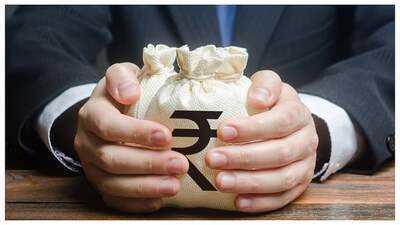Nowadays social media has become a big part of our daily life, and Instagram is the most commonly used platform. We share our photos and videos here, but at the same time our account is also on the target of cyber attackers.
The good thing is that Instagram has some security tools that can save your account to a great extent. You just have to activate them.
1 turn on two-factor authentication (2fa)
This feature gives a double layer to the security of your account. When you log in from a new device, you will also have to enter an extra code, not just a password.
This is how activate:
Settings> Security> Two-Factor Authentication> Start
Select one of the SMS or Authentication App.
2 Do ‘Restrick’ to disturbing followers
If someone is harassing you in a message or comment, but you do not want to block it, then the Restrict button can help you.
Do this:
Go to that user’s profile
Tap on three dots on top right
Choose Restrick Options
3 Objective comments automatically hide
On Instagram you can block dirty, derogatory or trolling comments on your posts with the help of AI.
This is how activate:
Settings> Privacy> Hidden Words
Turn on “hide comments” and “Custom Word Filter”
You can also add abusive words to your list
4 Control on Tag and Mansion
To stop tagging in spam posts without meaning? So decide who can tag or mentor you.
This is how setting:
Settings> Privacy> Tags / Ments
Choose the option “People You Follow” or “No One” from here
Good security = careless social media!
With these easy steps, you can give a strong safety shield to your Instagram account. Remember, a little vigilance can avoid large danger like hacking.
Football made history in 2025, will IPL also write a new chapter