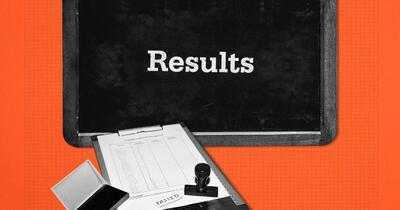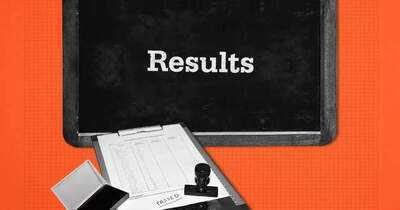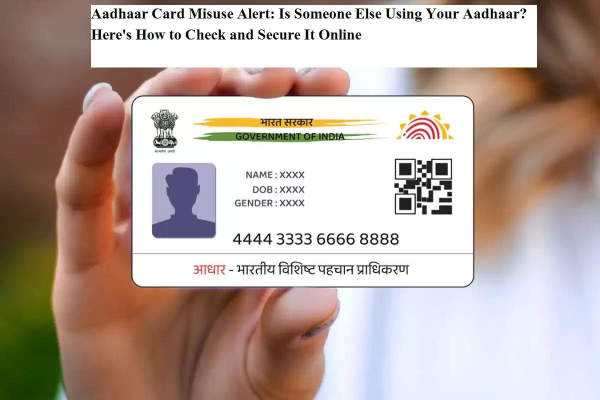
In today’s digital age, Aadhaar Card has become one of the most essential identity documents in India. Whether it’s for opening a bank account, booking tickets, receiving subsidies, or verifying your identity at public and private institutions, Aadhaar is required almost everywhere. However, with growing dependency on Aadhaar, the risks of its misuse and fraud have also increased.
To counter this, the Unique Identification Authority of India (UIDAI) has introduced a special tool that allows citizens to check their Aadhaar usage history and find out if their Aadhaar number is being used without their consent.
🔍 How to Check If Your Aadhaar Card Is Being Misused?If you suspect unauthorized use of your Aadhaar, you can track its activity online. UIDAI’s myAadhaar portal offers a feature called "Authentication History" which records all places and instances where your Aadhaar has been used for authentication.
✅ Steps to Check Aadhaar Authentication History:Visit myAadhaar Portal
Login Using OTP
-
Enter your 12-digit Aadhaar number
-
Fill the captcha code
-
Click on “Login with OTP”
-
Enter the OTP sent to your registered mobile number
Click on 'Authentication History'
After logging in, select the “Authentication History” option.
Select Date Range
Choose the desired time range (last 6 months) to check Aadhaar usage records.
Review Details
You will be able to see:
-
Date and time of usage
-
Type of authentication (OTP, biometrics, etc.)
-
The agency or service provider where it was used
Report Suspicious Activity
If you spot any unknown or unauthorized entry, immediately report it to UIDAI.
One of the best ways to prevent Aadhaar fraud is by locking your biometrics—your fingerprints and iris data—so that no one can use them for authentication.
🛡️ How to Lock Your Aadhaar Biometrics?Visit UIDAI’s official website:
Navigate to “Lock/Unlock Biometrics” section
Enter your:
-
Virtual ID (VID) (can be generated on the site)
-
Full Name
-
PIN code
-
Captcha code
Click on “Send OTP”
Enter the OTP received on your registered mobile number
Your biometrics will be locked instantly
Note: Once locked, your biometrics cannot be used for any Aadhaar-based authentication until you unlock them again.
📞 Contact UIDAI for HelpIf you find anything suspicious or face any issues, you can contact UIDAI through:
-
Toll-free Helpline: 1947
-
Email: help@uidai.gov.in
-
Official Website:
-
Never share your Aadhaar number or OTP with strangers.
-
Use the masked Aadhaar version for general identity verification.
-
Enable SMS and email alerts from banks and service providers linked to Aadhaar.
-
Regularly check your authentication history and update your contact details if needed.
Your Aadhaar is a gateway to your personal identity, financial access, and government benefits. With the rise in digital frauds, it’s your responsibility to stay vigilant. By using the UIDAI’s online tools, you can monitor your Aadhaar usage history, secure your biometrics, and ensure that no one else is misusing your identity.
Stay safe, stay aware—and check your Aadhaar history today!