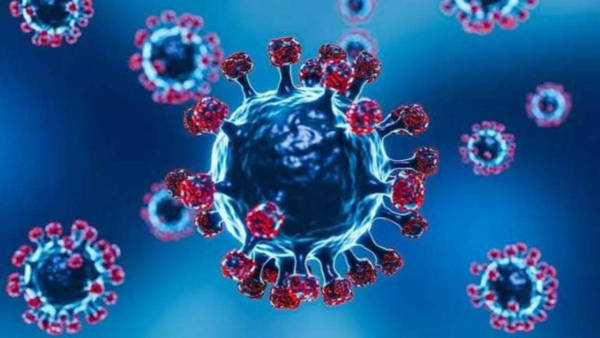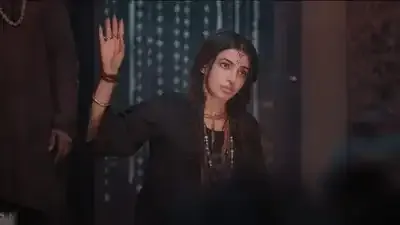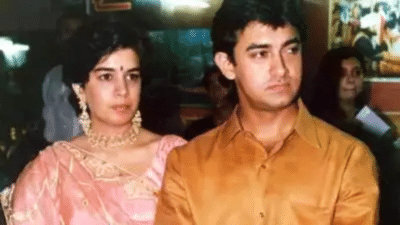New features keep getting added to WhatsApp for better user experience, now the company has added WhatsApp Voice Chats feature to the app for the convenience of you people. Although this feature was already available earlier this feature was available only for big WhatsApp groups but now it has been released for groups of every size. This means that whether the group is big or small, now all the users included in the WhatsApp group will be able to use this feature.
With the arrival of this feature, users will benefit that if they feel the need to make a group call while chatting, then now there will be no need to call because through this feature you will be able to talk without joining the call. Let's know how to use this feature.
Use the Voice Chat feature like this.
Open the group and swipe from bottom to top, as soon as you swipe you will see Swipe Up to Talk written. If you hold the swipe for a few seconds, you will start seeing the connect option, as soon as you tap on the connect option, you will be able to talk to the rest of the members in the group without joining the call.
WhatsApp says that when you start a voice chat, no one is notified or ringed in the group chat, people can join and leave the Hangout Space as per their choice. The voice chat will be pinned to the bottom of the chat window, the rest of the group members can join the chat at any time.
Keeping privacy in mind, voice chats have also been brought with end-to-end encryption like calls and messages. This means the company claims that even the company itself cannot read or listen to the content of the voice chat. This feature has been rolled out for Android and iOS users.
Disclaimer: This content has been sourced and edited from TV9. While we have made modifications for clarity and presentation, the original content belongs to its respective authors and website. We do not claim ownership of the content.