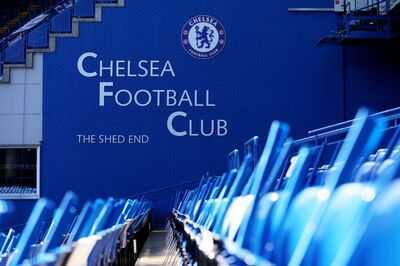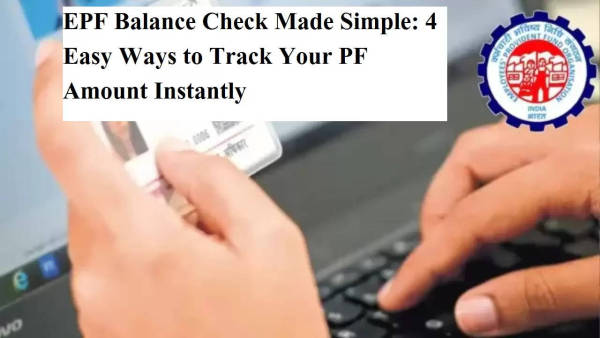
Good news for salaried employees! The Employees’ Provident Fund Organisation (EPFO) has officially declared the interest rate for the financial year 2024-25, setting it at 8.25%, a significant benefit for crores of working individuals across India.
While the approval for interest has been granted by the central government, the credited amount is expected to be deposited into PF accounts by March 2025. If you're eager to check your EPF balance and monitor your interest income, there are multiple convenient methods available to you—right from your mobile phone.
Here’s a step-by-step guide on how to check your PF balance using four easy methods: missed call, SMS, the EPFO portal, and the UMANG app.
✅ Method 1: Check PF Balance via Missed Call
The easiest way to check your PF account balance is by giving a missed call to 9966044425 from your registered mobile number.
Here’s how it works:
-
Dial 9966044425 from your mobile.
-
The call will disconnect automatically after two rings.
-
Within seconds, you’ll receive an SMS with your EPF account balance.
🔒 Note: Ensure that your UAN (Universal Account Number) is activated and KYC (e-KYC) is completed for this service to work.
✅ Method 2: Use the UMANG Mobile App
Can’t access the EPFO website or don’t have a computer handy? The UMANG App (Unified Mobile Application for New-age Governance) lets you view and download your EPF passbook.
Here’s how to use it:
-
Download the UMANG App from the Play Store or App Store.
-
Go to the EPFO section.
-
Select ‘View Passbook’.
-
Log in using your UAN and OTP.
-
Access and download your latest PF passbook directly.
💡 UMANG is an official Government of India app offering access to over 100 citizen services, including EPFO.
✅ Method 3: Log in to the EPFO Website
For those who prefer web access, you can easily track your EPF contributions via the official EPFO portal.
Steps:
-
Visit https://www.epfindia.gov.in.
-
Click on ‘Services’ > ‘For Employees’ > ‘Member Passbook’.
-
Log in using your UAN and password.
-
Download your monthly passbook and view transaction history.
⚠️ Some users may face temporary issues accessing the passbook on the website. If so, try again later or switch to the UMANG app.
✅ Method 4: Forgot UAN? No Problem!
If you’ve misplaced or forgotten your UAN, don’t worry. You can retrieve it with just your Aadhaar and mobile number.
Follow these steps:
-
Visit the EPFO homepage.
-
Click on ‘Know Your UAN’.
-
Enter your Aadhaar number, registered mobile number, and captcha code.
-
You’ll receive an OTP to verify your identity.
-
Your UAN will be displayed, allowing you to continue checking your PF balance.
📌 Summary
| Method | Requirement | Output |
|---|---|---|
| Missed Call | Linked mobile & KYC done | SMS with balance |
| UMANG App | UAN & mobile OTP | Digital passbook download |
| EPFO Website | UAN & password | Online passbook |
| UAN Recovery | Aadhaar & mobile | Get UAN via OTP |
💬 Final Thoughts
With digital access made so simple, tracking your EPF contributions is easier than ever. Whether you're planning your finances or just keeping tabs on your interest earnings, these tools put you in control.
Stay updated. Stay secure. And make the most of your retirement savings.