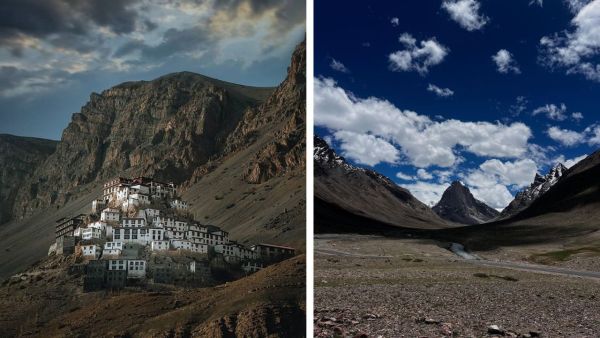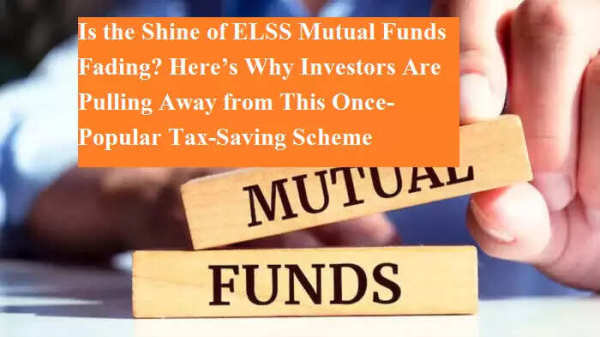Declutter your screen: Tips to organize desktop icons
28 May 2025
Organizing desktop icons can do wonders for your productivity, especially in terms of reducing clutter and making it easier to find what you need.
A clean, organized desktop not only saves a lot of your time but also helps you remain focused on the task at hand.
By following a few simple yet effective methods, you can easily turn your desktop into an efficient workspace.
Categorize icons by functionality
Grouping
One of the best ways to organize your desktop icons is by grouping them according to functionality.
Keep similar apps, say, office tools or design software, in one place.
This way, you can quickly access a program and won't have to spend time looking for a specific software.
This also helps in creating a visually structured yet easy-to-navigate desktop.
Use folders for better organization
Folder system
Creating folders on the desktop can help you manage multiple files in an efficient manner.
You can create folders for different projects or file types, like documents, images, and videos.
This way, you can minimize clutter and ensure all related files are stored together, making it easier to locate them when the time comes.
Implement a minimalist approach
Simplification
Adopting a minimalist approach means keeping only essential icons on your desktop and removing unnecessary ones.
Not only does this declutter your workspace, but it also helps you stay focused by reducing distractions.
Users should regularly review their desktops and remove any outdated or rarely used icons.
Utilize desktop management software
Software tools
Desktop management software provides advanced features for organizing icons in the best possible way.
With these tools, you can customize how your icons look, create virtual desktops, and even automate the process of organization.
By utilizing such software, you can keep your workspace in order with minimum efforts.
Regularly update icon layouts
Maintenance
Regularly maintaining icon layouts is also important to keep your desktop organized.
Users should check their desktops at regular intervals to make sure all the icons are relevant and placed correctly according to their current needs.
It prevents unnecessary items from piling up over time and keeps the workspace efficient.