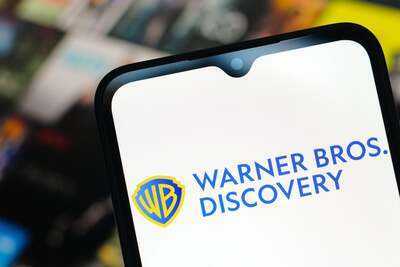Booking a train ticket just became as easy as saying the word — literally! In a groundbreaking move towards AI integration in travel services, IRCTC (Indian Railway Catering and Tourism Corporation) has launched AskDISHA 2.0, a multilingual voice-enabled chatbot that allows users to book, cancel, and manage their train tickets simply by speaking.
This latest upgrade is part of IRCTC's digital transformation initiative, aimed at enhancing passenger convenience and eliminating the need for remembering passwords or navigating complicated interfaces. Available in Hindi, English, and Gujarati, AskDISHA 2.0 is revolutionizing the way Indians plan and manage their train journeys.
What Is AskDISHA 2.0?
AskDISHA 2.0 is the upgraded version of IRCTC’s AI-powered digital assistant. Unlike its predecessor, this new chatbot supports voice commands, enabling users to:
-
Book tickets
-
Cancel tickets
-
Check refund status
-
Download ERS (Electronic Reservation Slip)
-
Change boarding stations
-
Check PNR status
All of this can be done without logging in with a password — just your registered mobile number and an OTP (One-Time Password) are enough.
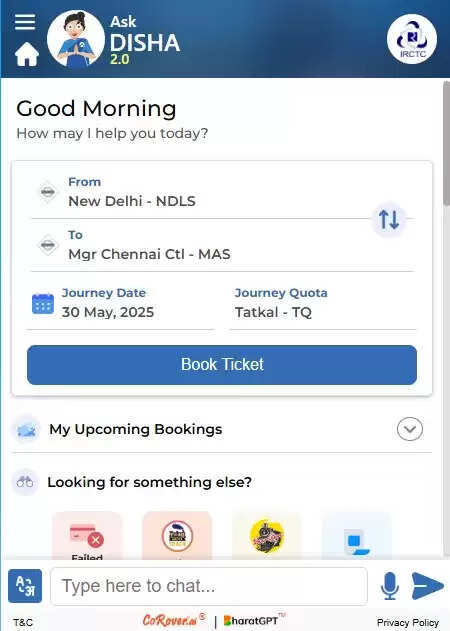
How to Book Train Tickets Using AskDISHA 2.0
Booking a train ticket through AskDISHA is quick, easy, and secure. Follow these steps:
-
Open the IRCTC Website or Mobile App
-
Click on “AskDISHA”
-
Speak or Type: Say "Book ticket" or type it in the chat
-
Provide Travel Details:
-
Source station
-
Destination station
-
Travel date
-
Coach preference (e.g., Sleeper, 3AC)
-
-
The chatbot will display:
-
Available trains
-
Timings
-
Seat availability
-
-
Select your preferred train and seat
-
Provide passenger details
-
Complete the payment using OTP authentication
Your ticket is now booked — all with just your voice!
Canceling Tickets Is Just As Easy
To cancel a ticket, follow these simple steps:
-
Say “Cancel Ticket” on AskDISHA
-
Enter your registered mobile number
-
Authenticate via OTP
-
Select the ticket from your bookings list
-
Confirm cancellation
A confirmation SMS will be sent once the ticket is successfully canceled.
Check Refund Status in Seconds
Wondering about your refund? AskDISHA has that covered too.
-
Say or type “Refund Status”
-
Choose the type:
-
Cancelled Ticket
-
Failed Transaction
-
TDR (Ticket Deposit Receipt)
-
-
Enter your PNR Number
-
The chatbot will instantly provide the latest refund status
No more calling customer care or navigating complex pages!
Additional Features Available on AskDISHA 2.0
Apart from booking and cancellations, AskDISHA 2.0 also allows users to:
-
Check PNR Status: Know if your ticket is Confirmed, RAC, or Waitlisted
-
Download ERS: Get your digital reservation slip instantly
-
Change Boarding Station: Modify boarding point based on your convenience
-
Multilingual Support: Available in Hindi, English, and Gujarati for wider accessibility
Why AskDISHA 2.0 Is a Game-Changer
AskDISHA 2.0 brings automation and personalization to Indian Railways. By combining AI with natural language processing and voice recognition, IRCTC is making rail travel more accessible and user-friendly — especially for non-tech-savvy users, senior citizens, and those using regional languages.
With no need to remember passwords, minimal typing, and seamless voice commands, even first-time users can manage bookings with confidence.
Final Thoughts
As India embraces digital transformation, IRCTC’s AskDISHA 2.0 sets a new benchmark in AI-powered customer service. Whether you're booking a trip or checking a refund, this chatbot puts all essential railway services at your fingertips — or rather, at the sound of your voice.
So next time you plan to travel by train, just say the word, and AskDISHA will handle the rest.