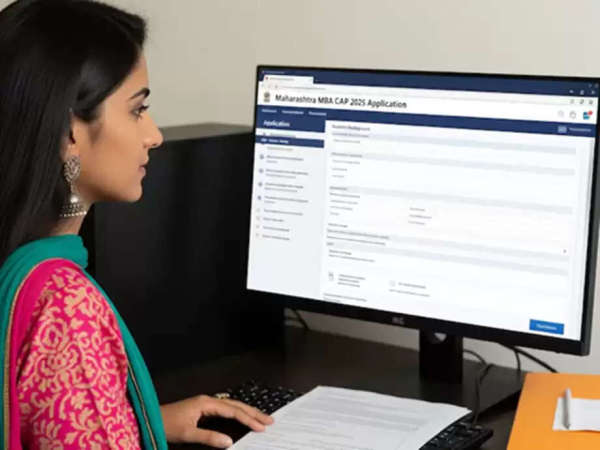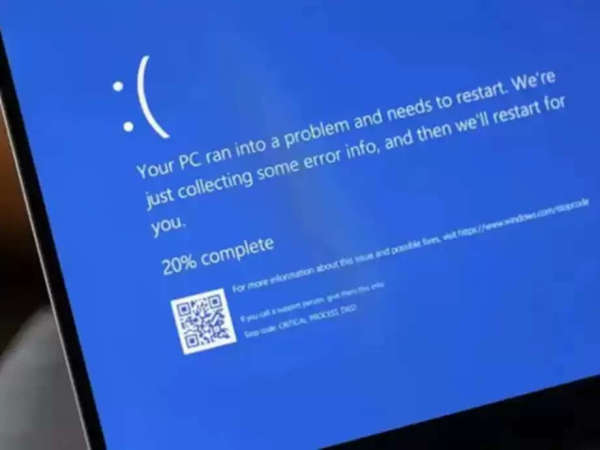Promotional emails can be a nuisance as they fill your Gmail inbox with offers, newsletters, and updates that are no longer relevant to you. Fortunately, Gmail offers several easy ways to manage or delete these unwanted messages. Here's a step-by-step guide to getting rid of promotional emails and taking control of your inbox.
Block unwanted senders
The most effective way to stop receiving emails from a particular sender is to block them. To do this:
Open Gmail.
Find and open the promotional email you want to block.
Click the three vertical dots (More options) in the top-right corner of the email.
Select 'Block [sender name]' from the drop-down menu.
Confirm by clicking 'Block' in the pop-up window.
Blocking a sender will send their future emails straight to your Spam folder, keeping your inbox clean.
Delete all promotional emails.
If your Promotions tab is full, you can delete these emails in bulk:
Go to the 'Promotions' tab in Gmail.
Select all emails on the current page by clicking the checkbox in the top-left.
If Gmail sees a message like 'Select all conversations in Promotions', click it to select all promotional emails in your account.
Delete them by clicking the trash icon.
This will instantly clear a lot of clutter from your inbox.
Unsubscribe from mailing lists.
To stop future promotional emails from certain sources:
Open one of these emails.
Scroll down and click the 'Unsubscribe' link.
As an alternate method, Gmail often shows an Unsubscribe option at the top near the sender's name.
Following this link will usually remove you from that sender's mailing list.
With the above methods, you can easily delete promotional emails, block the sender, and unsubscribe yourself from future such messages.
Disclaimer: This content has been sourced and edited from Dainik Jagran. While we have made modifications for clarity and presentation, the original content belongs to its respective authors and website. We do not claim ownership of the content.