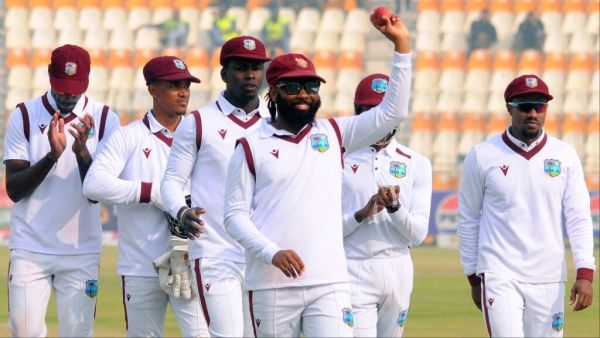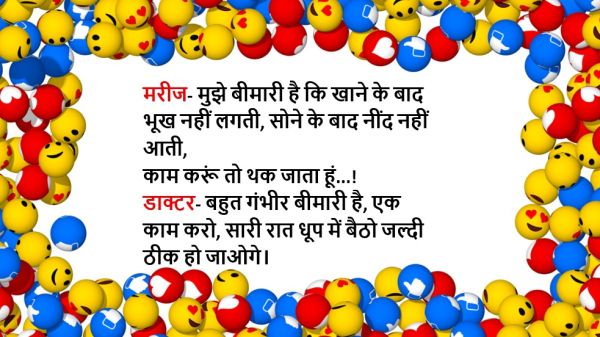How to sync two phones without internet
03 Jun 2025
Syncing two phones without internet can be a useful skill, especially when you need to transfer data quickly and efficiently.
This process can be achieved through various methods that do not rely on an internet connection.
Whether you're sharing files, contacts, or other data, understanding these techniques can save time and ensure your information is transferred securely.
Here are some practical ways to sync two phones without needing an internet connection.
Use Bluetooth for easy transfer
Bluetooth
Bluetooth is an easily accessible feature on most smartphones, which can be used for seamless file transfer between devices.
Just enable Bluetooth on both phones and pair them by following prompts on either of the devices.
After pairing, you can choose the files you want to share and send them over Bluetooth.
This works well for small to medium-sized files, such as photos or documents.
Utilize NFC for quick sharing
NFC
Near Field Communication (NFC) is another option to sync phones without internet.
If both devices support NFC, just turn it on from the settings menu.
Place the phones back-to-back until they connect and then follow the on-screen instructions to share content like contacts/web links instantly.
NFC comes especially handy for quick exchanges of smaller data sets.
Employ USB cable connection
USB cable
Using a USB cable is one of the most reliable methods for syncing two phones without internet access.
Simply connect both devices via a compatible cable and select "File Transfer" mode (if prompted).
You can then manually copy files from one phone's storage to another using a file manager app or computer interface (if needed).
Try Wi-Fi Direct method
Wi-Fi Direct
Wi-Fi Direct has the capability of connecting devices directly without relying on an external network or router.
Just enable it in your phone's settings and look for nearby devices you want to connect with.
Once connected, you can share large files in a jiffy by selecting from your gallery or file manager app and opting for Wi-Fi Direct as the sharing option.
Explore third-party apps options
Third-party apps
Several third-party apps make it easy to sync smartphones offline by establishing direct connections over local networks like Bluetooth or Wi-Fi Direct protocols discussed earlier in the article itself.
These apps also tend to offer additional features, such as the ability to transfer multiple items in a batch, while keeping the entire process high-speed.
This way, you get a smooth experience overall.