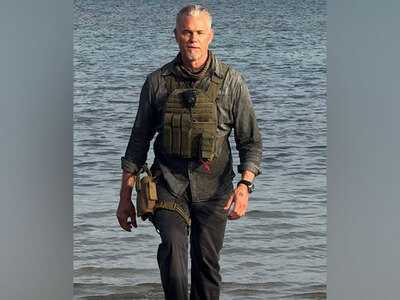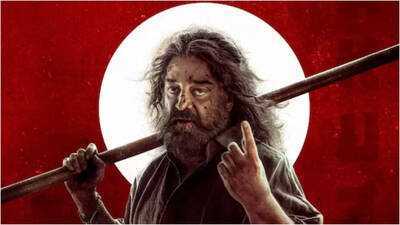For most households it's probably become the single most important piece of technology in the whole house - but your WiFi router is actually surprisingly fussy and can slash your internet speed if you make some common mistakes.
In an ever connected world, where more and more work from home and those who don't still want blazing fast 4K streaming, fast internet speed and zippy make a huge difference to our quality of life these days. But according to Virgin Media, there's a way to instantly speed up your WiFi - and it's all to do with your microwave. , one of the largest internet providers in the UK, says microwaves, as well as cordless phones, baby monitors and Bluetooth devices can all cause interference.
It says: "WiFi signal strength can be affected by many different factors both inside and outside your home. Things like where your router is placed, how many walls the signal has to pass through, and even how many devices are connected can all impact your signal strength, so it's important to optimise your setup to get the best signal possible.
"Other electronic devices in your home can interfere with your WiFi signal too. Microwaves, cordless phones, baby monitors, and Bluetooth devices can all cause interference, especially if they're using the same 2.4 GHz frequency band as your WiFi."
A documented case of this happening was found in Australia. According to Jim's Antennas, which fixes signal and communication issues in properties, one customer's microwave was 'completely knocking out' the Wifi when in use.
The firm said: "Recently Jim's Antennas was called out to assist a customer in Melbourne's Northern suburbs who was experiencing wifi issues due to his LG NeoChef Inverter Microwave. This customer works from home had found that the microwave was completely knocking the Wifi when in operation.
"Recently Jim's Antennas was called out to assist a customer in Melbourne's Northern suburbs who was experiencing wifi issues due to his LG NeoChef Inverter Microwave. This customer works from home had found that the microwave was completely knocking the Wifi when in operation.
"The interference is caused by the leakage of microwaves into the WiFi signal, which can create noise and reduce the signal strength and quality."
To fix the issue, you need to change the WiFi channel to avoid overlapping with your microwave's frequency, or more the router away from the microwave.
Another option is to use a 5GHz network instead of 2.4GHz. Many routers today allow you to switch devices between the two signal bands, or force the whole router into using one over the other.
Jim's Antennas added: "Using a 5 GHz WiFi network instead of a 2.4 GHz one, if possible. This can avoid the interference from the microwave oven and other devices that use the same frequency band. However, not all devices support 5 GHz networks, and they may have a shorter range and weaker penetration than 2.4 GHz networks. This is the Jim's recommended solution."