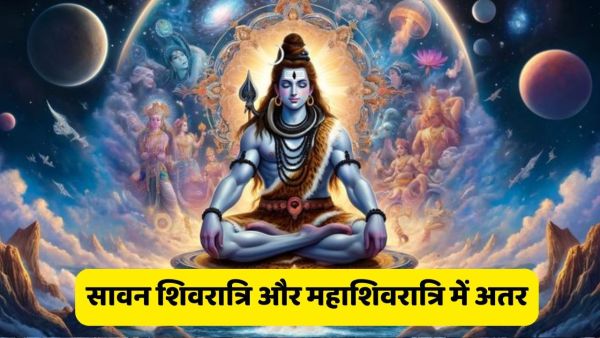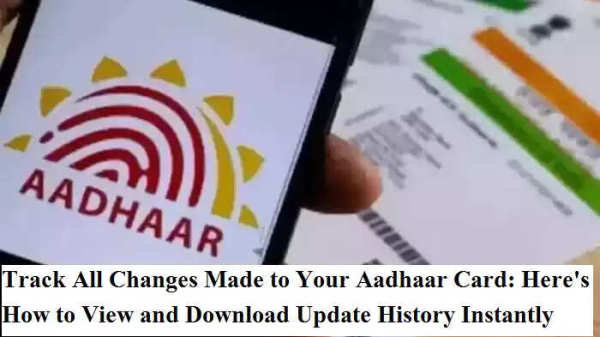
If you've ever updated your name, address, mobile number, or any other detail on your Aadhaar card, there's a way to view the complete history of those changes. The Unique Identification Authority of India (UIDAI) now allows Aadhaar cardholders to check and download their update history online—a highly useful feature to ensure the accuracy of your personal records.
This tool can help individuals identify when and how their Aadhaar details were altered. Whether the change was authorized or made in error, the update history provides clarity and helps users correct any discrepancies swiftly.
Why Is Aadhaar Update History Important?Over the years, millions of Indians have modified their Aadhaar details for various reasons—whether due to marriage, relocation, mobile number change, or correcting errors in their name or date of birth. Until recently, there was no easy way to track these changes.
Now, with the Aadhaar update history feature available on UIDAI’s official portal and the mAadhaar mobile app, users can monitor every edit ever made to their Aadhaar profile. This functionality not only adds transparency but also empowers users to act if any unauthorized update is discovered.
For example, if someone notices a name change or mobile number update that they never requested, they can take immediate steps to get it corrected. It’s a reliable safeguard against identity misuse.
What You Can Learn from Your Aadhaar Update HistoryBy accessing your Aadhaar update history, you can find out:
-
How many times you’ve changed your name
-
The number of times your address has been updated
-
Whether your mobile number was altered
-
If and when your photograph was updated
-
Any changes made to your date of birth
These insights are valuable, especially when dealing with banking, passport applications, or other government-related verifications.
How to Check Aadhaar Update History OnlineFollow these simple steps to view your Aadhaar update history:
Step 1:
Go to the ‘My Aadhaar’ section and select ‘Update Your Aadhaar’, then click on ‘Aadhaar Update History’.
Step 2:
Enter your Aadhaar number or Virtual ID (VID).
Step 3:
Click on ‘Send OTP’. You’ll receive a one-time password on your registered mobile number. Enter the OTP in the app or website.
Step 4:
Once authenticated, click the submit button. The portal will now display your complete Aadhaar update history.
Want to save or print your Aadhaar update record? Here's how:
After logging into the UIDAI website, go to the ‘My Aadhaar’ section and click on ‘Aadhaar Update History’.
Once the update details appear, click the three-dot menu icon at the top-right corner.
Choose the ‘Print’ option.
From the print menu, select ‘Save as PDF’ and download the file to your mobile or computer.
Alternatively, you can take a screenshot of the page for quick reference.
This feature is especially useful for:
-
Verifying accuracy of personal information
-
Identifying any unauthorized or incorrect updates
-
Providing a record for official or legal purposes
-
Correcting mistakes by submitting fresh update requests
By regularly checking your Aadhaar update history, you can ensure that your identity information remains accurate and secure. It’s a proactive step in today’s digital world where identity data is frequently used for government schemes, financial services, and more.
Stay updated, stay secure! Make sure your Aadhaar data is correct and current—because even a small error can lead to delays or rejections in essential services.
For further details and the latest UIDAI updates, keep following trusted government news sources.