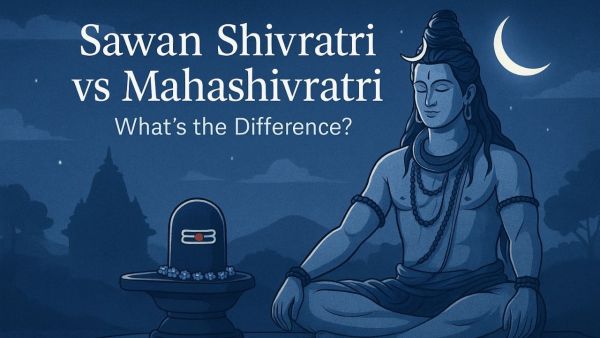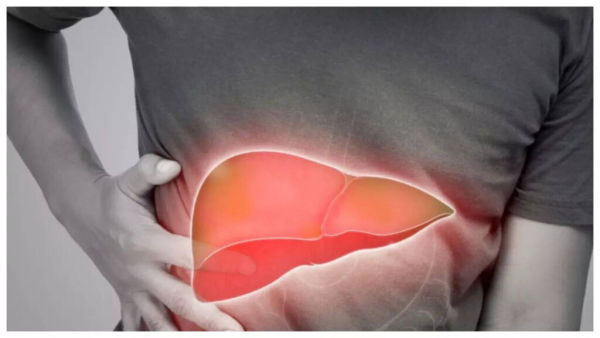How to sort app icons on your smartphone
13 Jun 2025
If you organize app icons on your phone, you can significantly improve your user experience by making navigation more intuitive and efficient.
With the number of apps growing, it is pretty easy for screens to get cluttered, resulting in frustration when it comes to looking for an app.
However, by following some easy strategies, you can streamline your phone's interface, making it easy and quick to find what you need.
Group by functionality
Functionality
One of the best ways to declutter your phone's home screen is by grouping app icons by their function.
For example, keep all messaging and email apps together in one folder. Likewise, keep productivity apps like calendar and note-taking tools in another folder.
This way, you won't have to waste time looking for an app as related programs will be sitting in the same space.
Use folders wisely
Folder management
Creating folders is another practical approach to decluttering your home screen.
Limit each folder to a specific category or theme, so that it does not get overcrowded with too many apps.
Ideally, keep some six to eight apps per folder for easy access without overwhelming yourself with choices when opening a folder.
Prioritize frequently used apps
Frequent use
Place the most frequently used apps on the main home screen, or at least within the reach of your thumb (if using one hand).
This way, you don't have to swipe through multiple screens/open folders time and again throughout the day, just for commonly accessed apps.
Arrange by color or alphabetically
Visual order
For visual organization lovers out there, arranging apps by color can be a beautiful and useful way to keep things arranged, provided you remember app colors well.
On the other hand, sorting alphabetically offers a simple way to locate an app quickly once you get accustomed to its place in the sequence.
Regularly review and update layouts
Routine updates
Reviewing how your apps are organized regularly allows you to adapt as new applications are downloaded or usage patterns evolve over time.
Periodic updates ensure that your layout remains relevant and continues serving its purpose effectively.
This way, you can avoid unnecessary clutter building up again over time due to neglecting maintenance tasks.
It's important to delete unused items periodically from view when they are no longer needed.