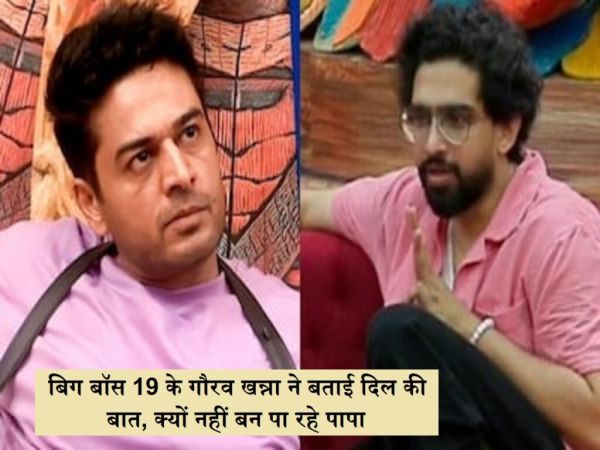Whatsapp Call: In today's era, WhatsApp is not just a chatting app but has become a platform through which we easily share video calls, voice calls, documents, and photos.
In today's era, WhatsApp is not just a chatting app, but has become a platform through which we easily share video calls, voice calls, documents and photos. But there is a small problem that almost every user gets troubled at some time or the other - not being able to call someone without saving the number.
It often happens that we have to contact a new person like a courier boy, electrician, or a service provider. In such a situation, only one call has to be made but to call on WhatsApp, the number has to be saved first. This not only takes time but the phonebook also gets filled with unnecessary contacts.
Now there is a solution to this problem, a very easy trick by which you can call anyone on WhatsApp without saving the number. Let's know this method. Actually, WhatsApp has a hidden feature called "Click to Chat". With its help, you can start WhatsApp chat or call directly by just entering the number.
Open your mobile browser (like Chrome or Safari). Type the link given below in the URL bar: https://wa.me/91XXXXXXXXXX. Let us tell you that here '91' is the country code of India and in place of 'XXXXXXXXXX' you have to enter the mobile number of the person you want to contact. As soon as you press Enter, a WhatsApp page will open in which there will be an option of "Continue to Chat". Click on it. Now WhatsApp will open and you can chat or call that person without saving his number.
This feature has many benefits. The phone's contact list will not fill up unnecessarily. You can contact someone immediately for important work. This trick is very useful in business or professional work. This method is 100% safe and official because it is based on the feature of WhatsApp itself.
But it is important to keep some things in mind. This trick will work only if the person in front is a WhatsApp user. It is necessary to enter the correct country code and mobile number. This feature can be accessed only through a web browser and not in the WhatsApp app.
If you are a smartphone user and use WhatsApp on a daily basis, then this trick is very useful for you. Now there is no need to save numbers for small tasks. Just type the link and start a WhatsApp call or chat directly.