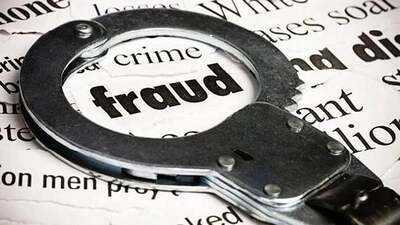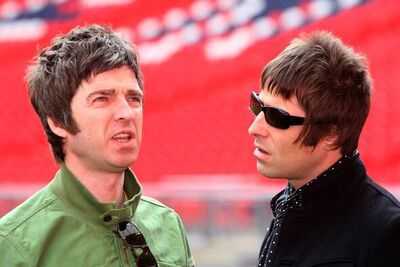Have you ever seen suddenly deduct money from your bank account, and after checking it was found that it was an old subscription or service payment?
This often happens when we turn on the Autopay feature and then forget.
Although this feature has been created by NPCI (National Payments Corporation of India) for your convenience – so that electricity bills, Netflix subscriptions, EMI etc. continue to be cut on time – but the opposite effect is when we are not using that service.
Don’t worry! You can cancel any UPI Autopay Mandate in just a few seconds.
Understand first: What is UPI Autopay?
UPI Autopay is a smart feature, with the help of which you can set e-mandate from any of your UPI apps (eg PhonePe, Paytm, Google Pay).
Mobile recharge
Electricity or water bill
Insurance premium
EMI
Gym or tuition fees
OTT Subscription (Netflix, Prime Video etc.)
Do any autopay mandate closed like this
If you do not want to cut money for any service now, then adopt these easy steps:
Open your UPI app (eg PhonePe, GPAY, Paytm)
Go to the menu and tap on ‘Mandates’ or ‘Autopay’ section
See list of all active mandates
Select the service you want to remove
Tap on ‘Revoke’ or ‘Cancel’
Bus! Now no payment for that service will be automatically deducted.
If the money is cut, can you get back?
If you have deducted money from your account for a service and you are not using that service, then:
Contact the customer support team of that company immediately
Some companies offer refund option within 24 to 72 hours (conditions apply)
Also inform your bank so that such transactions can be prevented from further
 Work tip:
Work tip:
Go to your UPI app every month and check ‘Active Mandates’. This will let you know where your money is being used – and you can stop unwanted services in time.
Serious allegations on Ashwin’s team, ball tampering storm in TNPL