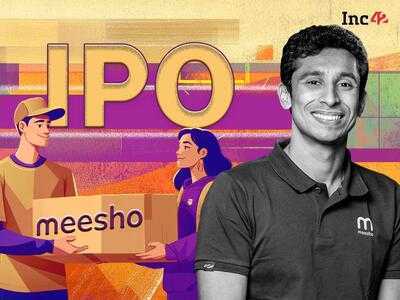Amazon Alexa Privacy Settings: Smart devices have become a part of our daily lives, and amazon’s alexa is one of the most popular device. I Remember how amazed I was the first time I asked Alexa to Play My Favorite Song or Turn off the lights without lifting a finger. It felt like the future had Arrived. But as I used it more, a question started bothering me – Is Alexa Always Listening?
It turns out, I wasn’t alone. Many people share the same concern. Alexa is designed to respond only when you say the wake word, like “Alexa,” Alexa, ”but trust it has a bill-in microphone, it can sometimes pick up and even recordes parts of your conversions by across. That idea can feel a bit unsettling.
But here’s the good news – You duan’t to stop using Alexa to Protect your Privacy. With a less simple settings and steps, you can take back control. Let me walk you through 7 Easy things you can do right now to stay safe while still enjoy the convenience of your smart assistant.
Mute the microphone when in use
Every echo speaker come with a mute button. When you press it, Alexa Stops Listening. It’s a Good Idea to Mute The Mic during Private Conversations or when the device isn Bollywood. A red ring light on the speaker confirms that the mic is mutted.
Change the wake word
Sometimes, Alexa Gets Activated by mistake when it hears a word that sounds similar to “Alexa.” To avoid this, you can change the wake to “echo,” “Amazon,” Or “Computer.” These options are available in the alexa app.
Delete Voice Recordings
Amazon records your voice to help alexa performance better, but you have full control over this data. To manage or delete your recording, open the Alexa App and Navigate to Settings> Privacy> Manage Your Alexa Data. From there, you can choose to manually delete specific recording or set them to be automatically deleted every 3 or 18 months. For Quick Deletion, You can also simply say, “Alexa, delete what I just said.”
Turn off “Improve Alexa” option
If you don’t want amazon to analyze your voice data, you can easily disable this feature through the alexa app. Simply open the app and navigate to settings> Alexa Privacy> Manage Your Alexa Data. Once there, turn off the option labeled “Use voice recording to improve amazon services.” This will prevent amazon from using your voice recording to enhance its services.
Review skills and apps
Alexa supports many third-party skills-and some of them might access your data.
Check for skills
To manage or remove unnecessary or Suspicious Alexa Skills, Open the Alexa App and Go to More> Skills and Games> Your skills. Here, you can review all the skills you’ve enabled and disable any that season unnecessary or unfamiliar to enhance your privacy and security.
Secure your amazon account
Since Alexa is linked to your amazon account, make sure your login is secure. Use a Strong Password and Enable Two-Factor Authentication (2fa) to Prevent Unauthorized Access.
Keep Alexa out of Private Spaces
Avoid Placing Alexa in Bedroms, Bathroms, Or Other Private Areas Where Sensitive conversions might take place. It’s better to place it in shared spaces like the living room or kitchen where it serves more general purposes.