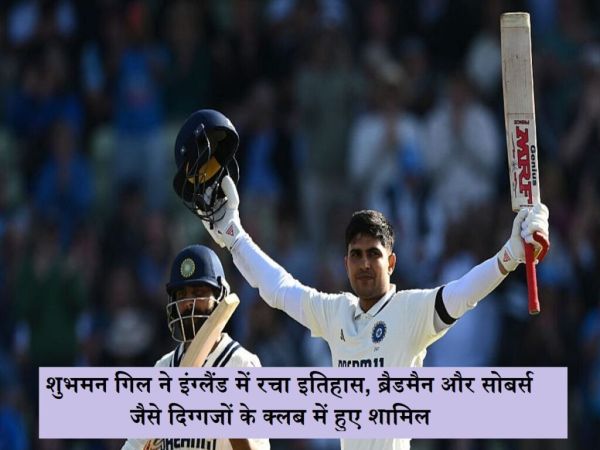In today’s digital world, WhatsApp is more than just a chat app—it’s a hub for personal, professional, and confidential communication. But what if someone else is accessing your WhatsApp without your knowledge? With the introduction of multi-device support and WhatsApp Web, unauthorized access has become more common than ever. If you're suspicious that someone might be spying on your chats or misusing your WhatsApp, it's time to take control. Here’s a step-by-step guide to find out if your WhatsApp is being used on another device—and how to stop it.
Step 1: Check Linked Devices on Your WhatsAppWhatsApp offers a built-in feature that shows all devices your account is currently logged into.
Here’s how to do it:
Open WhatsApp on your smartphone.
Tap the three vertical dots in the top-right corner.
Select “Linked Devices.”
You’ll now see a list of all devices where your WhatsApp account is active.
If you spot any suspicious or unfamiliar devices, tap on the device and select “Log out.”
Step 2: Recognize the Warning Signs of Unauthorized AccessPro Tip: Make this a regular habit to ensure your account is secure at all times.
If your WhatsApp is being accessed elsewhere, certain signs can alert you. Watch out for these red flags:
-
Your WhatsApp logs out suddenly without explanation.
-
Messages marked as “read” that you haven’t seen.
-
Unfamiliar messages in your sent items.
-
Call logs or activity you don’t recognize.
-
WhatsApp app behaving strangely or becoming unexpectedly slow.
If any of these occur, someone may be mirroring your WhatsApp via QR code login on a different device.
Step 3: Take Immediate Action to Secure Your AccountIf you suspect unauthorized access:
Log out from all unfamiliar devices via the Linked Devices section.
Enable Two-Step Verification:
-
Go to Settings > Account > Two-step verification
-
Set a 6-digit PIN and add a recovery email.
Turn on Fingerprint or Face Lock:
-
Go to Settings > Privacy > Fingerprint Lock (or Face Lock)
-
Enable the biometric lock for additional protection.
Keep your device and WhatsApp updated with the latest version to stay protected from security vulnerabilities.
To avoid falling victim again, follow these security tips:
-
Never share your phone unlocked with unknown or untrusted people.
-
Don’t scan QR codes you don’t recognize or trust.
-
Avoid using public or shared computers to log into WhatsApp Web.
-
Don’t click on suspicious links in messages or emails.
-
Set up app lock to prevent physical access to your WhatsApp.
If you continue noticing strange activity, back up your chats and consider reinstalling WhatsApp on your device. This can reset all current sessions. Additionally, check your Google Account or iCloud for unauthorized access and change your email and mobile passwords if needed.
Conclusion:In an era where data breaches and digital spying are increasing, it’s essential to stay vigilant about your online privacy. WhatsApp’s linked devices feature is a powerful tool to monitor where your account is logged in. With a few proactive steps, you can protect your chats, calls, and private data from prying eyes. Take charge of your WhatsApp security today and don’t let intruders invade your digital life.