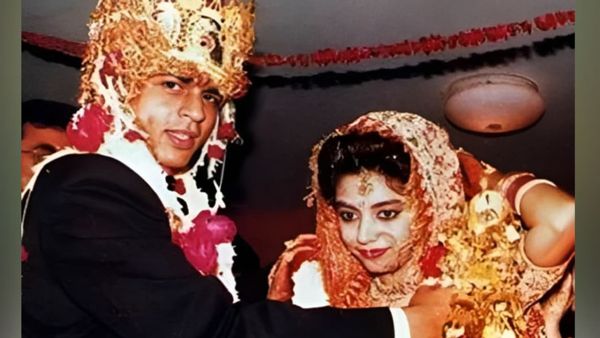How to automatically lock your computer after 10 minutes
01 Jul 2025
Ensuring your computer locks automatically when idle is a simple yet effective way to strengthen security.
The feature prevents unauthorized access, protects sensitive information from prying eyes.
Setting up an automatic lock can be done via built-in settings on most OSes, letting you customize the idle time before the lock activates.
Here's how you can configure your computer to lock automatically after 10 minutes of idle.
Adjusting Windows settings
Windows setup
On a Windows PC, head over to Control Panel and open "Power Options."
Select "Change plan settings" next to your preferred power plan.
From here, click on "Change advanced power settings" and expand the "Display" section.
Set the time for "Turn off display after" and make sure it is equal or less than 10 minutes.
Finally, tweak the "Require a password on wakeup" option under Security Options.
Configuring macOS preferences
macOS setup
For macOS users, head over to System Preferences and choose 'Security and Privacy.'
In the General tab, tick the box saying "Require password" after sleep or screen saver begins. Set this option to 10 minutes or less from the drop-down menu.
Also, head over to Energy Saver in System Preferences and set the timer for your display sleep accordingly.
Utilizing third-party software
Software tools
If built-in options still don't cut it, you can also try using third-party software, which is specifically designed to give more control over locking mechanisms.
These tools usually provide more customization options, including different triggers for locking, rather than just idle time.
Just make sure the software you use is reputable and compatible with your operating system.
Implementing group policies in business environments
Business solutions
In business environments, maintaining a consistent security policy on several computers is extremely important.
This is something that IT admins can easily handle by deploying group policies.
They use tools like Active Directory on Windows networks to centrally set and enforce policies that make computers lock automatically after a certain period of inactivity.
This way, all devices in the organization follow the same security standards, improving protection.