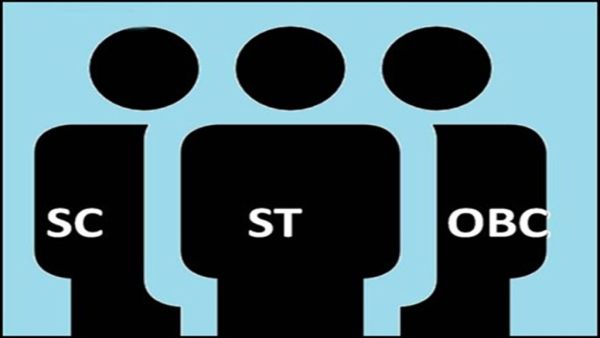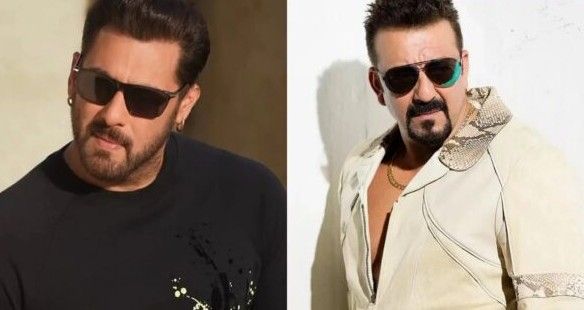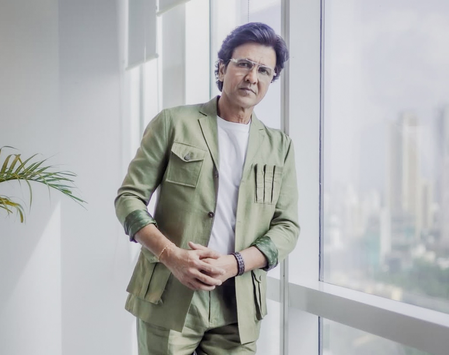Google Chrome is the most used web browser in the world, including India. Its interface is very easy, and it has many such features that prove to be very beneficial for the users. Chrome supports a total of 133 languages , including Hindi and English. At the same time, it’s built-in Google Translate feature can translate websites in 52 languages. If you are not comfortable in English, then you can change the language of Chrome to Hindi or other regional languages. Let’s know how.
First of all, open Google Chrome on your laptop or computer.
Click on the three dots (Menu) given on the top right.
Go to Settings.
Click on the Languages option given on the left.
Click on Add Languages here.
Select Hindi or the language of your choice from the list.
After adding the language, set it as primary (Display Google Chrome in this language).
Now click on Restart. Chrome will now open in Hindi or your chosen language.
Change the language of Google Chrome on an Android phone
Open Google Chrome on your phone.
Go to Settings.
Now tap on the Languages option.
Go to Chrome Language and select the language of your choice.
Once the language is downloaded, tap on Restart.
Disclaimer: This content has been sourced and edited from Amar Ujala. While we have made modifications for clarity and presentation, the original content belongs to its respective authors and website. We do not claim ownership of the content.