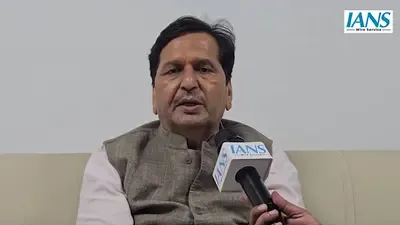In the age of AI, data privacy is more important than ever—especially when it comes to your personal WhatsApp conversations. With AI tools increasingly learning from online data, there's a feature in WhatsApp you should be using right now: Advanced Chat Privacy. This option prevents your chats from being exported or accessed by AI tools like Meta AI and keeps your media from auto-downloading to your device.
Here’s a step-by-step guide to activate this powerful privacy setting.
🔒 What is WhatsApp’s Advanced Chat Privacy Feature?-
A chat-specific privacy feature that lets you secure individual conversations.
-
Prevents chat exports and automatic media downloads.
-
Helps ensure your chats are not accessed by AI systems for training or analysis.
-
Can be enabled or disabled per conversation.
Open WhatsApp on your phone.
Select the chat you want to secure (individual or group).
Tap on the contact's or group's name at the top.
Scroll down and look for "Advanced Chat Privacy".
Tap on it to open more details.
You'll see a toggle for Advanced Chat Privacy — turn it ON.
Once enabled:
-
Chat content can’t be exported.
-
Media from that chat won’t auto-download to your gallery.
-
AI tools like Meta AI won’t access that conversation’s content.
-
You must repeat the above steps for each chat you want to secure.
-
You can turn the feature off anytime using the same steps.
-
Combine this with Two-Step Verification for maximum security:
-
Go to Settings > Privacy > Two-Step Verification
-
Set a PIN code to prevent unauthorized logins.
-
-
Disable media auto-download via:
Settings > Storage and Data > Media Auto-Download -
Limit Last Seen & Profile Visibility:
Settings > Privacy > Last Seen & Online
Settings > Privacy > Profile Photo -
Enable Biometric Lock:
Settings > Privacy > Fingerprint Lock (for supported devices)
Your chats are personal—protect them. The Advanced Chat Privacy setting on WhatsApp helps keep your conversations away from AI algorithms, prying eyes, and accidental data leaks. Activate it today and combine it with other privacy tools to ensure complete control over your digital communication.
Stay safe, stay private. 🔐