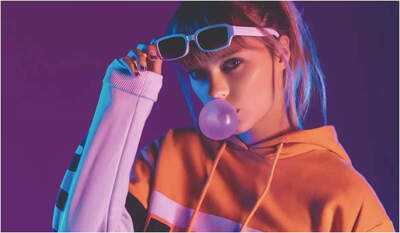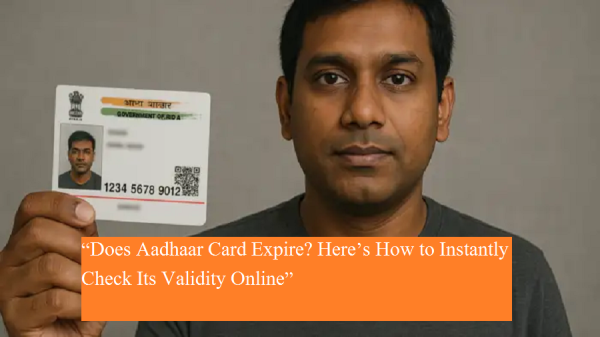
In today’s digital world, the Aadhaar Card plays a vital role in identity verification and access to numerous government and financial services. But a common question often arises among users: “Does the Aadhaar Card expire?” If you’ve ever wondered whether your Aadhaar is still valid and how to check its status, this article is for you.
Let’s explore the facts about Aadhaar Card validity, the meaning of “Check Aadhaar Validity” on UIDAI’s website, and the step-by-step process to verify it online—without any hassle.
Is Aadhaar Card Valid for a Lifetime?
Unlike a passport or driving license, the Aadhaar Card does not have an expiry date. Once issued, your Aadhaar number remains valid for your entire lifetime. You can update certain details like your name, address, or mobile number, but the 12-digit Aadhaar number and its core identification remain constant.
So if you've received an Aadhaar card once, there’s no need to worry about renewing it. However, that doesn’t mean there’s no need to check its status from time to time—especially in cases of misuse, invalid entries, or document verification during official procedures.
What Does “Check Aadhaar Validity” Mean on UIDAI Website?
When you visit the official UIDAI website, you’ll come across a feature called “Check Aadhaar Validity”. Many users mistakenly believe this refers to the expiration date of the Aadhaar card. But in reality, it verifies the existence and authenticity of an Aadhaar number.
The tool helps confirm whether an Aadhaar number is currently active and valid in the UIDAI database. If valid, the system will display a confirmation message along with limited details such as:
-
Age range of the Aadhaar holder
-
Last few digits of the Aadhaar number
-
Confirmation that the number exists
If the Aadhaar number is not valid or doesn’t exist, no details will be shown. This feature is especially useful when verifying someone else’s Aadhaar number, for example during job applications, property transactions, or financial dealings.
How to Check Aadhaar Validity Online – Step-by-Step Guide
Here’s how you can quickly check the status of any Aadhaar number on UIDAI’s website:
-
Visit the official UIDAI website – https://uidai.gov.in
-
Click on the “My Aadhaar” section at the top-right corner.
-
Navigate to “Aadhaar Services.”
-
Select “Verify an Aadhaar Number” or “Check Aadhaar Validity.”
-
Enter the 12-digit Aadhaar number you want to check.
-
Fill in the captcha code shown on the screen and hit Submit.
Within seconds, the system will tell you whether the Aadhaar number is valid and active.
What Information Will You See?
If the Aadhaar number is valid, the screen will show:
-
The age range of the Aadhaar holder
-
The last few digits of the Aadhaar number
-
A confirmation that the number exists in UIDAI records
No sensitive information like name, address, or biometric details will be shown. This ensures privacy and security while still allowing basic verification.
Why Should You Use This Feature?
-
To verify a number provided by a third party (job applicant, tenant, etc.)
-
To ensure your own Aadhaar is active and not misused
-
For document verification during government processes
-
To prevent fraud or identity misuse
One of the best parts of this tool is that you can check any Aadhaar number’s validity without notifying the person concerned. This discreet verification method is quick, safe, and user-friendly.
Final Words
While the Aadhaar Card doesn’t expire, checking its validity is a smart move—especially in an age where identity fraud is on the rise. Thanks to UIDAI’s simple online tool, you can verify any Aadhaar number in just a few steps, ensuring trust and transparency in every transaction.
Stay informed. Stay secure.