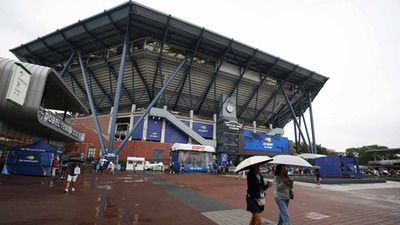Rename multiple files at once on Windows: Here's how
14 Jul 2025
Renaming multiple files one-by-one can be a boring and time-consuming task, particularly when you have a lot of them.
Thankfully, Windows provides a number of ways to batch rename files in a matter of seconds.
Be it photos, documents, or any other file, these tricks can come in handy.
Here are some of the ways you can rename files in bulk on Windows (without any software).
Using File Explorer for renaming
File Explorer
File Explorer is a built-in tool in Windows that lets you manage your files effortlessly.
To batch rename using File Explorer, select all the files you want to rename by holding down the 'Ctrl' key and clicking on each file.
Once selected, right-click on one of the highlighted files and choose 'Rename.'
Type your desired name followed by a number in parentheses; it will automatically apply sequential numbering to each file.
Employing Command Prompt
Command Prompt
Command Prompt offers a powerful way to rename files in bulk using commands.
Open Command Prompt by typing 'cmd' in the search bar and hitting 'Enter'.
From there, head to the folder where your files are located with a 'cd' command.
Use 'ren' command with your criteria to rename. For instance, typing `ren *.txt newname*.txt` will rename all '.txt' files with 'newname'.
Utilizing PowerShell scripts
PowerShell scripts
PowerShell is yet another powerful tool in Windows that can automate tasks such as renaming multiple files at once.
You can open PowerShell by searching for it in the start menu.
Using scripts like `Get-ChildItem *.jpg | Rename-Item -NewName {$_.Name -replace "old","new"}` you can replace "old" with "new" in all '.jpg' filenames in a directory.
Third-party software options
Third-party tools
While built-in tools are great for basic tasks, third-party software options bring advanced features to the table for batch renaming files.
These apps offer intuitive interfaces, simplifying the process and allowing users to preview changes before finalizing them.
Plus, they let you set intricate naming conventions based on file metadata or date stamps, giving a level of customization and control not typically found in standard Windows tools.