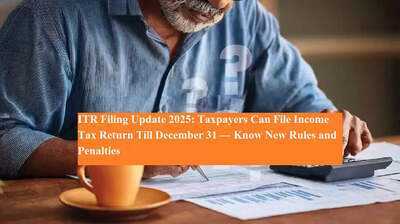UAN (Universal Account Number) is very important for all people doing jobs. For your information, let us tell you that a part is deducted from the salary of every working employee, which is called PF, i.e., Provisional Fund.
If you want to know how much money has been deposited in your provisional fund account, then you should know your UAN. Without this, neither can you see the balance nor withdraw money. UAN is a 12-digit unique number.
It is issued by EPFO (Employees Provident Fund Organization). If you forget your UAN again and again, then the easiest way to remember it is to save the UAN card in DigiLocker. With this, you will be able to see your UAN anytime, anywhere. Let us tell you the complete method of adding a UAN card to DigiLocker.
What is a UAN card?
A UAN card is issued by EPFO. A UAN card is a type of identity card. It contains a lot of details about the employee. This card is used to manage the PF account of the employee.
What are the benefits of a UAN card?
For your information, let us tell you that the UAN card also works as your identity and proof of your PF account. This makes it easy to remember UAN. Also, it helps in online PF transactions and the claim process.
What information is on the UAN card?
UAN card contains some personal details like Aadhar card, PAN card, and identity card. Also, there is a unique number. The name of the employee, his father's or husband's name, and most importantly, the UAN number issued by EPFO are given on the UAN card.
Add it to DigiLocker like this.
You can add a UAN card to your DigiLocker account. With this, you will be able to easily see your UAN anywhere and anytime.
For First of all, you have to download the DigiLocker app on your phone.
Now you have to log in. Or if you have to create an account. You can also link your Aadhaar.
As soon as you open the app, you will see the option of Issued Documents at the top.
Click on See All here.
Now, click on the search icon coming down. Now write EPFO in the search bar and search.
As soon as you do this, the option of UAN will come. Click on it.
Now your name and date of birth will come here. You have to enter your UAN and click on Get Document.
After this, the platform will fetch your data from EPFO.
Then, by going to the Issued section of the app, you will be able to see the card details and UAN by clicking on UAN Card.
The card can also be downloaded.
You can also download the UAN card from the Umang App.
For your information, let us tell you that UAN card can also be downloaded from UMANG app.
For this, open the app and go to EPFO service.
From here you click on the option of Download UAN Card.
Then enter UAN and submit. Then enter the requested details and download the card.
Disclaimer: This content has been sourced and edited from TV9. While we have made modifications for clarity and presentation, the original content belongs to its respective authors and website. We do not claim ownership of the content.