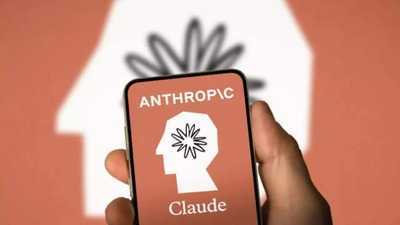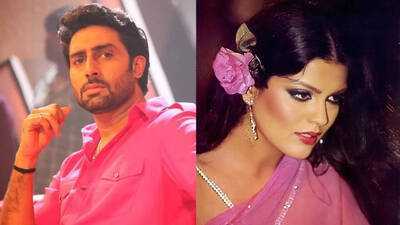If you are also depositing some savings from your hard-earned money in the Employees Provident Fund (EPF), then this news is very important for you. Many times, it happens that the wrong member ID linked to our PF account messes up our hard-earned money. This small mistake can become a big problem later.
But now EPFO has come up with an easy and digital way through which you can correct the mistakes made in your PF account, without any hassle, sitting at home. Let's know how…
Connection of UAN with Member ID
UAN, i.e., Universal Account Number, is a 12-digit number that EPFO gives to every employee. This number connects all your PF information. As you keep changing jobs, you get different member IDs for each job, but all those member IDs are added under your UAN.
Sometimes when you change jobs, companies mistakenly give you a new UAN, or a wrong member ID gets linked to the old UAN. Due to this, your PF balance is not visible correctly, there is trouble in withdrawing money, and your entire PF service history gets messed up. In such cases, earlier you had to go to the EPFO office and complete long procedures, but now it is not so.
An easy way to correct online from home
For this, first go to the official website of EPFO and log in with your UAN. There, you will get the option of 'De-link Member ID', select it, and apply to delink by selecting the wrong member ID. EPFO will remove the wrong ID from your UAN after examining your complaint.
What will be the loss due to linking of wrong member ID?
When a wrong member ID is linked to your UAN, many problems can arise. First of all, your PF balance will not be displayed correctly. This will cause you problems in withdrawing or transferring money. Also, there may be errors in your pension calculation. This can affect your future.
Disclaimer: This content has been sourced and edited from TV9. While we have made modifications for clarity and presentation, the original content belongs to its respective authors and website. We do not claim ownership of the content.