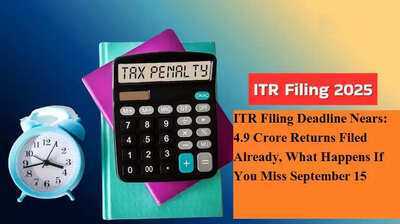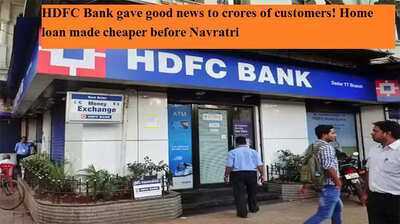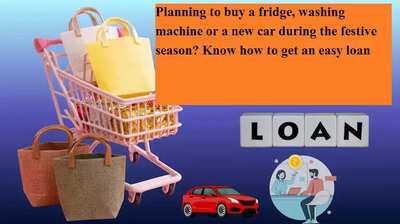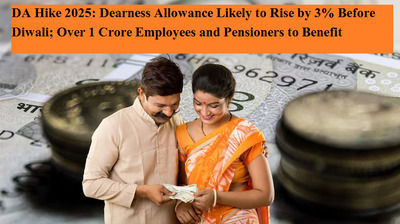The printer industry has experienced a remarkable shift over the last decade. Once largely characterised by large, cartridge-dependent models, the market has now evolved towards sleek, economical and feature-packed printers designed to cater to a wide range of users. Whether it's students printing their assignments or small enterprises managing large volumes of documents, the need for adaptable and efficient printing solutions has surged significantly.
With an increasing emphasis on budget-friendliness and low operating expenses, manufacturers are rolling out advanced technologies such as ink tank systems, wireless capabilities and smart application integrations.
Epson has emerged as a leading player in this sector, reshaping consumer expectations with its EcoTank series. We recently had the opportunity to review the brand’s L5590 all-in-one print, scan, copy model and now, we bring you our impression of its sibling the EcoTank L4260, exploring whether its design, functionality and features meet the high standards set by its stablemate.
The Epson EcoTank L4260 showcases a sleek and minimalist design, making it a perfect addition to home offices or small business settings. Its matte black exterior offers a contemporary and professional appearance, while the conveniently placed control panel at the front enhances user accessibility. One of its standout features is the integrated ink tank system.
Unlike traditional cartridge printers, the ink tanks of the EcoTank L4260 are located on the front right, allowing for easy monitoring of ink levels and minimising the risk of unexpected shortages. The printer comes with four ink bottles – Black, Cyan, Magenta and Yellow.
Additionally, this printer has a compact size, making it suitable for the limited space on this reviewer’s desk. If you work in a shared environment or have a paucity of space at home, this printer, with its manageable dimensions, can be your problem-solver. For yours truly, the flat top surface even served as a temporary area for documents, adding to its practicality in everyday use.
The overall build quality felt sturdy and long-lasting. The hinged lid over the scanner bed on top seemed sturdy enough to withstand a lifetime of opening and closing while the rear paper input tray and the front output tray facilitate efficient handling of paper, without requiring extra space. Both trays can be folded in when not in use, further enhancing the printer's compactness.
From a usability viewpoint, the design of the L4260 prioritises convenience and efficiency. The ink refilling is mess-free, thanks to the specially designed bottles that align perfectly with the tank openings, minimising waste. And the small LCD screen on the control panel made for straightforward navigation, taking us through the various modes, connection and output menus.
The Epson EcoTank L4260 provides consistent and effective results, making it a preferred option for regular printing needs. During our review, we encountered no operational issues with the printer. However, first-time users may find the setup process for the printer somewhat daunting due to its array of features.
Upon initial startup, the LCD displayed a QR code that prompted us to download the Epson Smart Panel app. This app assisted us through the setup and enabled us to manage the printer via our smartphones. The printer also supports Wi-Fi Direct printing, allowing users to print directly from their mobile devices. According to Epson, up to eight devices can connect to the printer without needing a router. We navigated using the LCD panel to select the appropriate setting and entered the password to establish a connection with our phone.
Set-up complete, we proceeded to try out the printing – and we were impressed with the general print quality and output. With a great resolution of up to 5760 x 1440 dpi, it produces clear text and vibrant graphics, assuring that everything from professional documents to academic projects appears polished.
This consistency ensures users don’t have to compromise on quality, even during heavy printing runs. The printer’s speed is also commendable, with black-and-white pages taking approximately 5-6 seconds to print, translating to around 15 or so copies per minute. However, printing a single colour image sometimes required over a minute and a half. For photo prints, the device took 69 seconds for a 10 x 15 cm photo with a border, and 90 seconds for a borderless version.
The Epson EcoTank L4260 includes a flatbed scanner that offers excellent everyday functionality, making it an all-in-one solution. The scanner captures details accurately, whether scanning text documents or intricate images, as demonstrated in our tests.
Built-in double-sided printing helped us conserve paper, so users will be able to manage costs easily. The automatic duplex printing function is especially advantageous for reports, booklets, or presentations, automating the workflow efficiently. The Epson iPrint app further enhances usability by allowing remote control of the printer, checking ink levels, or troubleshooting comfortably from another room. Additionally, the printer operates quietly, making it ideal for home environments or shared workspaces.
While the EcoTank L4260 excels in many areas, it still has room for improvement, particularly on two counts. The first of these is the quality of colour photo prints on plain paper, which did not show the same vibrant quality as the similar output form some competitor models we have seen. While photos printed on photo-quality paper were near flawless, the L4260 fell short when printing the same images on plain A4 paper. We may sound nitpicky to point this out, but home users will seldom have photo grade paper ready, but may occasionally print out a picture after a vacation to hang on their walls.
Another sticking point was that while the L4260 is a plug-and-play printing device - you simply have to connect it to your home Wi-fi network for your computer to find it and start printing – it is not a similar device when it comes to scanning. If you need to scan any documents to your home computer, you will have to install a corresponding software or app on your PC to detect the L4260 and fire up its scanner. In our estimation, simply flopping a document on the scanner bed and having the device scan and send it to the computer wirelessly, like the computer transfers print files to it, without the need for any extra software, would have improved the ease-of-use quotient vastly.
While this is something Epson can work on, the retail price of Dh999, however, is spot on for value-for-money. For those seeking a reliable, efficient and feature-rich print-copy-scan solution for home and small office purposes, the Eco Tank L4260 will be an excellent investment.
- Fast printing speeds
- Quality printing
- Economy on inks
- Photo prints on plain paper
- No direct scan option
Dh999
4 stars