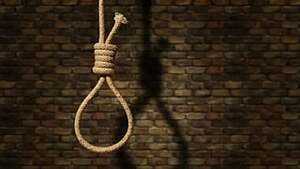A guide to use 'Quick Reply' on WhatsApp
18 Feb 2025
WhatsApp's "Quick Reply" feature is a game-changer for businesses and individuals who find themselves frequently sending the same messages.
This comprehensive guide will walk you through the process of setting up and using this feature within the WhatsApp Business application on your Android device.
By following these steps, you can optimize your communication workflows, enabling you to respond more quickly and consistently to common inquiries or comments.
Setting up quick replies in WhatsApp Business app
Creating quick replies
Firstly, download the WhatsApp Business app from the Google Play Store. It's free!
Once downloaded and installed, open the app and verify your phone number.
Next, navigate to "Business Tools" and select "Quick Replies."
Tap "Add Quick Reply" to create one. You need to define a shortcut keyword and type your message. Save your settings, and voila!
Using Quick Replies effectively
Implementing in chats
To use a quick reply in a chat, just tap on the message field and type "/" followed by the keyword for the shortcut you want to use.
This will pull up your saved replies to choose from. Select or edit your quick reply as needed, then hit send! It's an easy way to speed up your messaging.
Managing your quick replies
Edit or delete with ease
To edit or delete a quick reply, navigate back to Quick replies under Business tools.
By tapping on an existing quick reply, you can edit its shortcut or message. Or, delete it entirely if it no longer serves your needs.
This way, you can keep your quick replies current and beneficial for your communication needs.
Additional tips
Tips
Keep in mind that although WhatsApp Business generates default quick replies based on your profile info, there are some restrictions, like a limit of 50 saved replies and no media file support in web and desktop versions.
Regular use of this feature can greatly improve communication efficiency with customers by ensuring timeliness and consistency in responses.