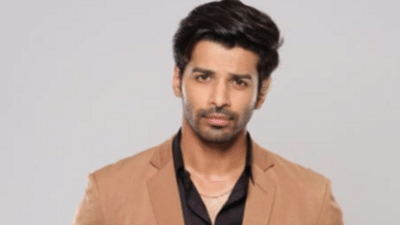How to organize your grocery list across devices
21 Feb 2025
The chore of creating a grocery shopping list is something most of us dread, but it's a necessary evil for efficient shopping.
Fortunately, with the wonders of modern technology, you can now digitally organize your grocery list across multiple devices, saving time and ensuring you always have access to your list wherever you go.
Read on to discover practical tips on how to achieve this.
Choose a cross-platform app
App selection
The key to digitally organizing your grocery shopping list is choosing an app that syncs across all your devices.
Opt for apps that are cross-platform (i.e., available on both iOS and Android) and offer real-time syncing.
This way, any edits made on one device will instantly reflect on all others.
Some popular choices are Google Keep, AnyList, and Microsoft To Do.
Share with family members
Sharing feature
If you shop for a group, choose an app that lets you share your list with family or roommates.
This feature lets everyone add what they need, check off what they buy, and see updates in real time.
No more buying two gallons of milk and forgetting the eggs!
While most cross-platform apps let you share, check how they work to make sure they're easy to use.
Categorize your list
List organization
To further streamline your shopping trip, arrange your list by categories that correspond to the layout of the store. Think dairy, produce, meats, and pantry items.
Most digital list apps enable you to assign custom categories or tags.
This way, you can efficiently move through the store without wasting time backtracking for items located in different sections.
Utilize voice commands
Voice integration
In the hustle and bustle of modern life, who has time to type out every item on their grocery list?
Find an app that integrates with voice assistants like Google Assistant or Siri.
This way, you can add items to your list hands-free while you're cooking, cleaning, or even driving (using hands-free technology, of course!).
With voice integration, managing and updating your grocery list becomes a breeze.
Set reminders for recurring purchases
Reminder setup
For frequently purchased items (like milk or bread), use an app with recurring reminders.
This way, you can set it and forget it until it's time to buy again.
Some apps let you set reminders at regular intervals (e.g., every two weeks) or based on inventory (e.g., when the last item is marked as purchased).
This way, you won't run out of essentials between trips.