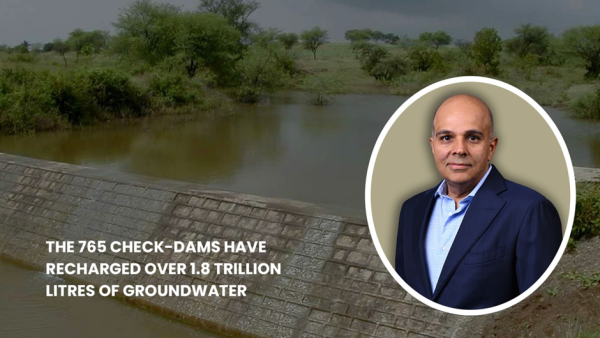By Jitendra Jangid- WhatsApp is the most popular instant messaging app in today's modern era, through which you can send messages, images and videos to real-time. It is fast and convenient, but sometimes the quality of media you sent, especially photos, cannot be as clear as you want. But do not worry WhatsApp offers such features for your user, which will help you to send clean and without torn photos-
Stages to start HD Photo Quality on WhatsApp:
Open Whatsapp: Launch the WhatsApp app on your phone.
Go to the setting: Tap on three points (menu) in the upper right corner and choose the “Settings” option.
Choose storage and data: In the setting menu, scroll down and choose the “Storage and Data” option.
Turn on media upload quality: In storage and data settings, see the “Media Upload Quality” option.
Choose HD Quality: Finally, choose the “Best Quality” or “HD” option for media uploads.
By turning on this setting, you ensure that photos sent through WhatsApp are uploaded to the highest quality.
Disclaimer: This content has been sourced and edited from (ZeeNewsHindi)