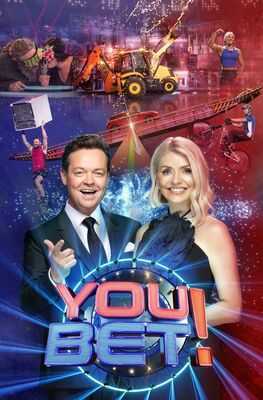Are you tired of entering your Instagram password every time you log in? There's a simple setting that allows you to access your account without manually entering your credentials. By enabling this feature, you can log in instantly while ensuring your account remains secure. Here's a step-by-step guide to setting it up.
🔍 Why Do You Need This Feature?
Instagram requires users to enter their password every time they log in, which can be inconvenient, especially if you frequently switch devices or forget your credentials. However, Instagram offers a built-in feature called Saved Login, which stores your login details securely and allows you to access your account without repeatedly typing your password.
🔧 How to Enable Password-Free Login on Instagram
Follow these simple steps to activate the Saved Login feature and log in to Instagram effortlessly:
📌 Step 1: Open Instagram & Go to Your Profile
- Launch the Instagram app on your smartphone.
- Tap on your profile icon at the bottom right corner of the screen.
📌 Step 2: Navigate to Account Center
- Once on your profile page, tap on the menu (three horizontal lines) in the top right corner.
- Select "Account Center" from the menu.
📌 Step 3: Access Password & Security Settings
- Inside the Account Center, scroll down and find "Password and Security" settings.
- Tap on it to open security preferences.
📌 Step 4: Enable ‘Saved Login’ Option
- You will now see an option called "Saved Login".
- If you have multiple Instagram accounts linked, select the account for which you want to enable password-free login.
📌 Step 5: Toggle On ‘Saved Login’
- Tap on the toggle button next to Saved Login to enable it.
- Once activated, Instagram will remember your login credentials, allowing you to log in automatically.
🔐 Is It Safe to Use Saved Login?
Yes! The Saved Login feature is designed with security in mind. However, you should take a few precautions to ensure your Instagram account remains safe:
✅ Enable Two-Factor Authentication (2FA) – This adds an extra layer of security.
✅ Avoid Saving Login on Public Devices – Use this feature only on your personal smartphone or tablet.
✅ Use a Strong Password – Even if you enable Saved Login, having a strong password is crucial in case you need to reset it.
🎯 Final Thoughts
By enabling this setting, you can log in to Instagram without the hassle of entering your password repeatedly. It saves time while keeping your account secure. If you haven’t activated this feature yet, follow the steps above and make your Instagram experience smoother! 🚀