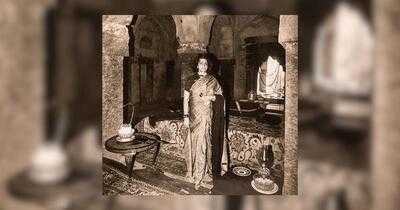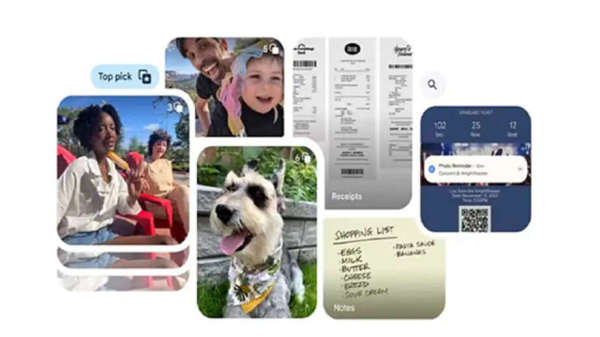
Google has started integrating Google Photos into its Gemini app for Android users. The company confirmed the public release earlier this month. Through this new feature, users can now ask Gemini questions related to their photos, such as finding a specific photo or getting information inside the photo. This feature was first introduced at the Google I/O 2024 event under the name 'Ask Photos'. Google has already added a version of this feature to the Photos app.
Gemini will now answer questions related to Google Photos.
Now the integration of the Gemini app and Google Photos is rolling out to Android users, although when the Amar Ujala team checked, this feature was not yet available, as Google often releases its updates phase-wise, so it may take a few weeks to reach all devices.
How to use this feature
Android users have to first go to the Gemini app, tap on the profile icon at the top right, and then go to the 'Apps' menu. Earlier it was called 'Extensions'. Now the option of Google Photos will appear in this list. All you have to do is turn on the toggle button so that the AI chatbot and the Google Photos app will connect.
Finding specific images - Users can write any question in normal language, such as "Show me my photos from last summer" or "Show me my recent selfies." After this, Gemini will scan your Google Photos and present the correct photo.
Getting information from photos - Gemini is not limited to just finding photos, you can also ask it specific information related to the photo. Like - "What was the theme of my birthday party in 2019?" or "What was the color of the T-shirt I wore on Sunday?" According to Google, Gemini will analyze your photos using computer vision and answer the question.
When Gemini finds a photo or album for you, you can tap on that photo and open it directly in Google Photos. Additionally, a single photo can be dragged and dropped from Gemini's on-screen overlay into another app, though only one photo can be dragged and dropped at a time.
Disclaimer: This content has been sourced and edited from Amar Ujala. While we have made modifications for clarity and presentation, the original content belongs to its respective authors and website. We do not claim ownership of the content.