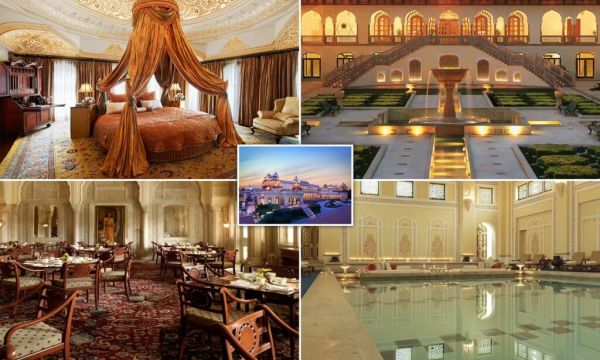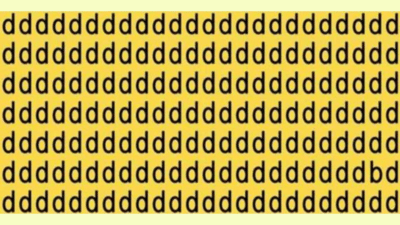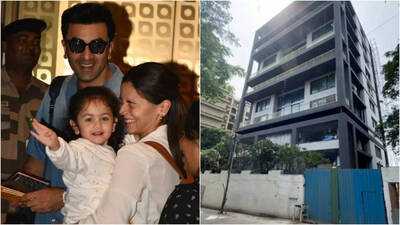The Permanent Account Number (PAN) card is an essential identity document in India, especially for financial and income-related matters. Any incorrect information on your PAN card can cause trouble, particularly during financial transactions, income tax filing, and other official matters. Fortunately, if you notice any errors, you can easily correct them online. Here’s how you can update your PAN card details without leaving your home.
Steps to Correct Your PAN Card Online
If you need to make any changes in your PAN card, follow these easy steps:
Step-by-Step Process
-
Visit the Official Website
Go to the official website of the Income Tax Department or the NSDL PAN website for PAN card services. -
Log in
Enter your PAN number and the required details to log into the portal. -
Select the Correction Option
Once logged in, find and select the “PAN Card Correction” option. -
Fill Out the Details
Enter the necessary details for the correction (such as the correct name, date of birth, or address) and upload the required supporting documents. -
Pay the Fee
There will be a processing fee for making corrections. Pay the prescribed fee through the available online payment methods. -
Submit the Request
After entering all the details, submit your application. Don’t forget to note down the tracking number for future reference.
Track Your PAN Card Correction Status
Using the tracking number, you can monitor the status of your request and check when the correction is processed and updated in your PAN card.
Important Things to Keep in Mind
-
Your PAN card must be linked with your Aadhaar card to make any corrections.
-
A registered mobile number is necessary for receiving OTP during the process.
-
If you face internet issues, corrections can also be done offline.
Offline Correction Process
If you prefer offline methods, visit a nearby PAN card service office. Ask for the PAN correction form from the officer, fill out the required details, and attach the necessary documents. The corrected PAN card will be sent to you after a few days.