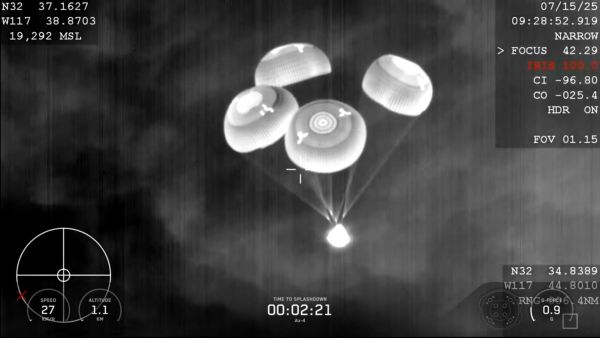How to set up Swiggy's support chat for instant help
25 Apr 2025
Swiggy's support chat is a handy tool to address issues in a quick and efficient manner.
But, setting it up can actually make your experience better by giving you instant assistance at all times.
Here's a guide to help you set up Swiggy's support chat so that you have help available at your fingertips.
Follow these steps to be prepared to use this feature.
Download and install the app
App installation
In order to start using Swiggy's support chat, you first need to download and install the Swiggy app on your smartphone. The app is available on both Android and iOS platforms.
Once installed, open the app and sign in with your credentials, or create a new account if you are a new user.
Make sure your device has a stable internet connection for seamless operation.
Navigate to help section
Accessing help
After signing into the app, find the "Help" section. This is usually located in the main menu or settings of the app.
Here, you will get various options for customer support, including FAQs and live chat assistance.
Get accustomed to this section, it will be important for accessing support whenever required.
Initiate support chat
Starting chat
To initiate a chat with Swiggy's support team, tap on "Chat with Us" or a similar button in the Help section.
You may be asked to pick common issues or write out your exact query.
The chat interface would be connecting you directly with an agent who can help resolve any order or service-related issues.
Provide necessary details
Sharing information
Further, during your chat session, make sure to have details like order ID, date of transaction, or any other relevant information handy to ensure that your issue gets resolved faster.
The clearer you are, the better the agents will understand your problem and the more apt solutions they will give without wasting any time.
Follow up if needed
Ensuring resolution
If your issue isn't resolved after the first chat, make sure to keep following up until you're satisfied.
It helps to have records of all previous conversations.
Not only does this keep the communication flowing between you and multiple agents (who may handle your concerns over time), but it also ensures that every agent is aware of your situation and resolves it faster.