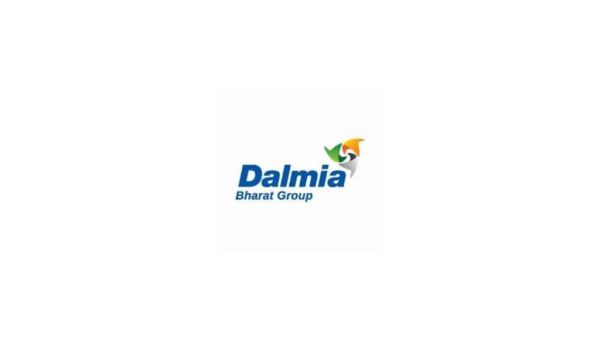Master YouTube's caption settings on Android with these tips
12 May 2025
YouTube captions are an amazing way to improve your viewing experience, particularly if you're hard of hearing or watching videos in a foreign tongue.
On Android, YouTube provides advanced settings for customizing the captioning experience.
With these, you can tweak how captions look and behave, making videos more accessible and fun to watch.
Here's how you can check them out on your Android phone.
Customize caption appearance
Appearance
You can customize the appearance of captions to make them more legible on your Android device.
Head over to the settings of YouTube app and tap on "Captions." From here, you can customize text size, font style, and color.
Tinkering with these factors makes sure captions are clearly visible on different backgrounds of videos.
Try different combinations until you find one that makes things readable without taking away from the video content.
Enable auto-captions
Auto-captions
Auto-captions offer an automatic transcription of what is said in videos where regular captions may not be present.
To use this feature on your Android, head over to "Settings," "Accessibility," and enable auto-captions in the "Captions" section.
Though auto-captions may not be always perfect (speech recognition), they make a useful alternative where standard captions aren't present.
Language preferences for captions
Language settings
YouTube lets you set preferred languages for captions on Android. This is especially useful for multilingual viewers or anyone learning a new language.
Simply head over to the settings menu of the YouTube app and select your preferred languages from the list under "Captions."
The app will give preference to show captions in these languages, whenever available, improving understanding and engagement with varied content.
Sync captions with video playback speed
Playback sync
Adjusting playback speed is a common practice when watching educational/tutorial videos on YouTube.
However, to keep the captions in sync with modified playback speeds on your Android, you'll have to open the video player controls during playback and select your desired speed setting (like 0.75x or 1.25x).
The caption timing will be adjusted automatically, so that you don't miss anything while speeding/slowing content.