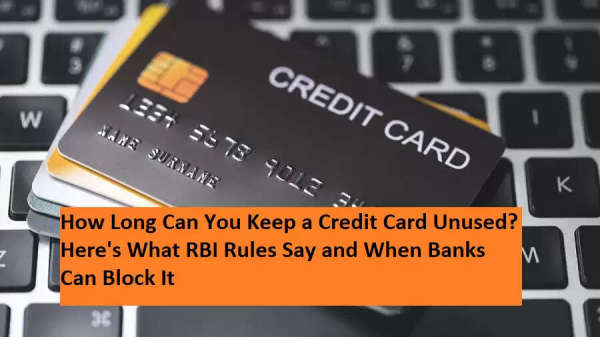Google Pay (GPay) has an auto-pay option to make payment management easier for users. With its help, users can easily complete their annual or monthly subscription and utility bill payments. However, sometimes we need to turn off these automatic payments. If you are also looking for the process to cancel autopay started on Google Pay, then this article can be helpful for you.
The process of canceling autopay on Google Pay is quite easy. Here we are giving you information about canceling autopay in GPay step by step.
How to cancel autopay in GPay
Step 1. Start the Google Pay app on your phone.
Step 2. Click on the profile picture on the top right of the home page and tap on the Autopay option.
Step 3. Here you will see the list of active autopay subscriptions.
Step 4. Now select the autopay you want to stop and click on Cancel Autopay.
Step 5. To cancel AutoPay, you have to enter the UPI PIN. After this, you will get a confirmation message.
Keep these things in mind.
Cancellation timing - During AutoPay cancellation, keep in mind that it depends from merchant to merchant. In such a situation, we advise you to cancel it about a week before the AutoPay date.
Contact to merchant - In many cases, you may have to contact the merchant directly to cancel the AutoPay subscription. Even if you have cancelled it from the Google Pay app.
Pending payments - If the payment of a subscription is already scheduled, then it is possible that the cancellation process may take some time.
Disclaimer: This content has been sourced and edited from Dainik Jagran. While we have made modifications for clarity and presentation, the original content belongs to its respective authors and website. We do not claim ownership of the content.