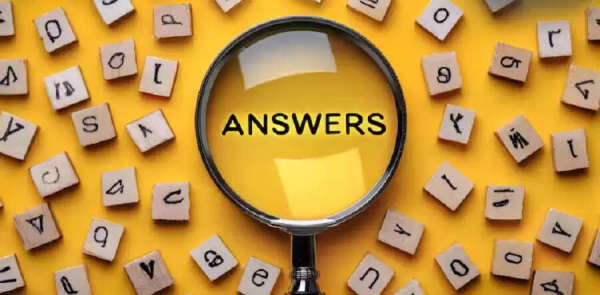Smartphone Speaker Problem: If there is no sound coming from the phone's speaker, it can bother anyone. But, you do not need to worry. Sometimes this is not a big problem and you can fix it yourself.

Phone Speaker not working Well: Smartphones are usually used for making calls, listening to songs, watching movies, etc. But, if there is no sound from the phone's speaker, it can bother anyone. But, you do not need to worry. Sometimes this is not a big problem and you can fix it yourself. Let's know why this happens and how you can fix it.
What could be the reason for no sound?
Low volume or muting - This is the most common reason. It is possible that you have accidentally turned down the volume or the phone is on mute.
Wrong audio output - Sometimes the phone is connected to a Bluetooth headphone or speaker, and we do not know. In such a situation, the sound does not come from the phone's speaker, but from that device.
Software problem - Sometimes the sound stops due to an app or due to minor glitches in the system.
Dirt or water in the speaker - Dust or mud can get stuck in the speaker grill, due to which the sound is suppressed or does not come at all.
Hardware failure - It is also possible that the phone's speaker has gone bad, due to which there is no sound.
How to fix it:
Check the volume - First of all, check the sound by pressing the volume button. Make sure that the phone is not on mute.
Disconnect Bluetooth and headphones - Check your Bluetooth settings and see if the phone is connected to any unknown device. If yes, then disconnect it. Also, if there is something stuck in the headphone jack, then remove it.
Restart the phone - Sometimes minor software problems are fixed by just turning the phone off and on again. This is a simple but effective method.
Clean the speaker - Clean the speaker grill gently with the help of a soft, dry brush (such as a new toothbrush) or cotton. Do not apply too much force and do not use sharp objects. In case of water - If water has entered the phone, switch off the phone and let it dry. After this, turn on the phone.
Update the software - Check if there is any software update available in your phone. Updating can fix many bugs.
Factory reset - You can also factory reset your phone. But keep in mind, this will delete all the data on your phone. Therefore, take a backup of your data before resetting.
Go to the service center - If even after all this, there is no sound from the phone's speaker, then there may be some problem with the speaker. In such a case, show your phone to an authorized service center.