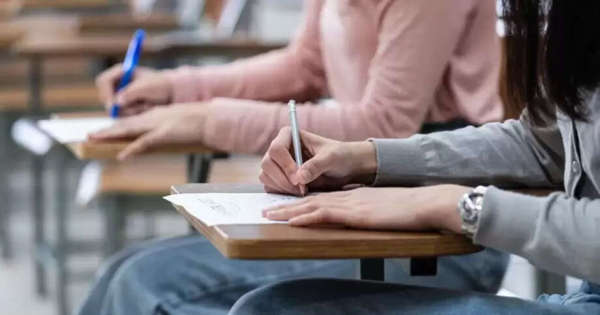Queue up: How to use YouTube's 'Add to Queue' option
03 Mar 2025
Learning to navigate YouTube's many features can greatly elevate your viewing experience.
One such feature, "Add to Queue," allows users to easily line up videos for continuous enjoyment.
However, its use on Android devices comes with a few extra steps and limitations, particularly for YouTube Premium subscribers.
This guide will help you master this feature, ensuring a seamless video streaming session.
Understanding the premium barrier
Limitations
The ability to "Add to Queue" on the YouTube mobile app is now a luxury only YouTube Premium subscribers can enjoy.
If you're not a premium subscriber, you won't be able to use this feature directly from your Android device's app.
This restriction doesn't extend to using YouTube on a web browser, where the feature is still available regardless of your subscription.
Activating 'Add to Queue' for Premium users
Enabling feature
For YouTube Premium subscribers, to use the "Add to Queue" feature, you need to have the latest version of the app. So, update your app to avoid any glitches.
To add a video to your queue, tap on the thumbnail of the video you want to queue and then tap on the three-dot menu next to the title and select "Add to queue."
Managing your video lineup
Queue management
Managing your video queue is crucial for a seamless viewing experience.
The mini-player at the bottom of your screen grants access to your queue. Expanding it reveals all queued videos, along with options to play or remove them.
Videos play in the order they were added, unless you specifically rearrange them.
Troubleshooting common issues
Problem solving
Having problems with Add to Queue acting up? Here are a few things you can try:
disable inline playback by going to settings > General > Playback in feeds,
force close and reopen the app, or
see if there are any updates waiting for your YouTube app that might fix these bugs.
Workaround for non-premium members
Alternative access
Don't have a premium subscription? Worry not!
By using YouTube on a web browser on your Android, you can still utilize the "Add to Queue" function.
Just hover over or tap on the three-dot menu next to the video thumbnails you want to watch, and click on "Add to queue."
This way, you can still plan your viewing sessions without the need for a premium subscription.