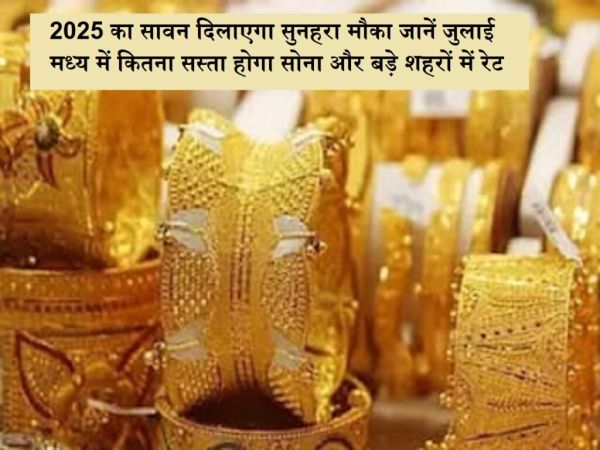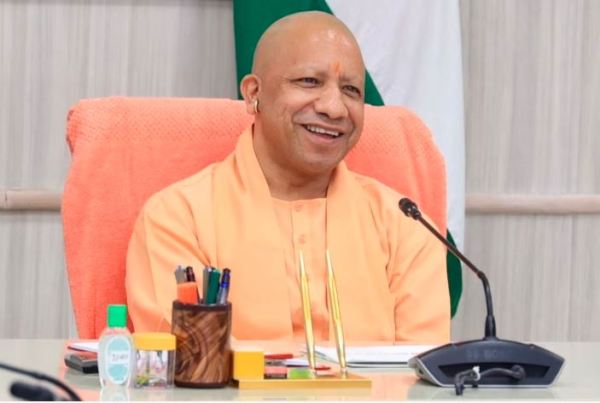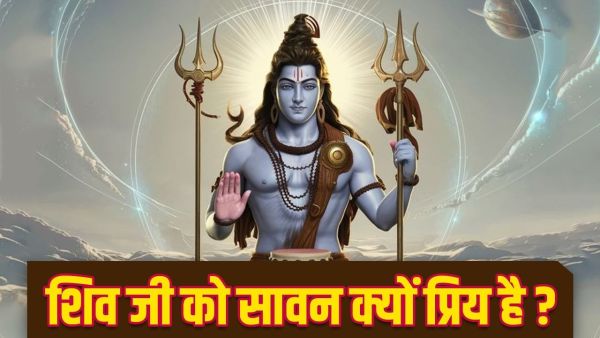Finding someone on
Instagram usually requires knowing their
username, but if you don’t have that information, identifying the correct profile can be challenging—especially with multiple accounts having similar names. However, there’s a
simple trick to find an Instagram account using a
mobile number.
Steps to Find an Instagram Account Using a Phone Number:
Follow these easy steps to search for an Instagram account via a saved mobile number:
1️⃣ Save the person’s phone number in your mobile contacts.
2️⃣ Open the Instagram app and tap on the three-line menu (≡) at the top right.
3️⃣ Select ‘Follow and Invite Friends’ from the menu.
4️⃣ Tap on ‘Follow Contacts’ and allow Instagram to access your phone contacts.
5️⃣ Instagram will now display a list of all saved contacts who have linked their numbers to their accounts.
What Are the Benefits of This Feature?
✔️ Helps you quickly find and follow friends.
✔️ No need to remember or search for usernames manually.
✔️ You can also use the search bar to look up contacts by name.
Things to Keep in Mind:
⚠️ This method works only if the person has linked their phone number to their Instagram account.
⚠️ Ensure your Instagram app is updated to the latest version.
Now, without knowing a username, you can easily find Instagram profiles using just a mobile number. Try this feature today and connect with your friends effortlessly! 🚀